




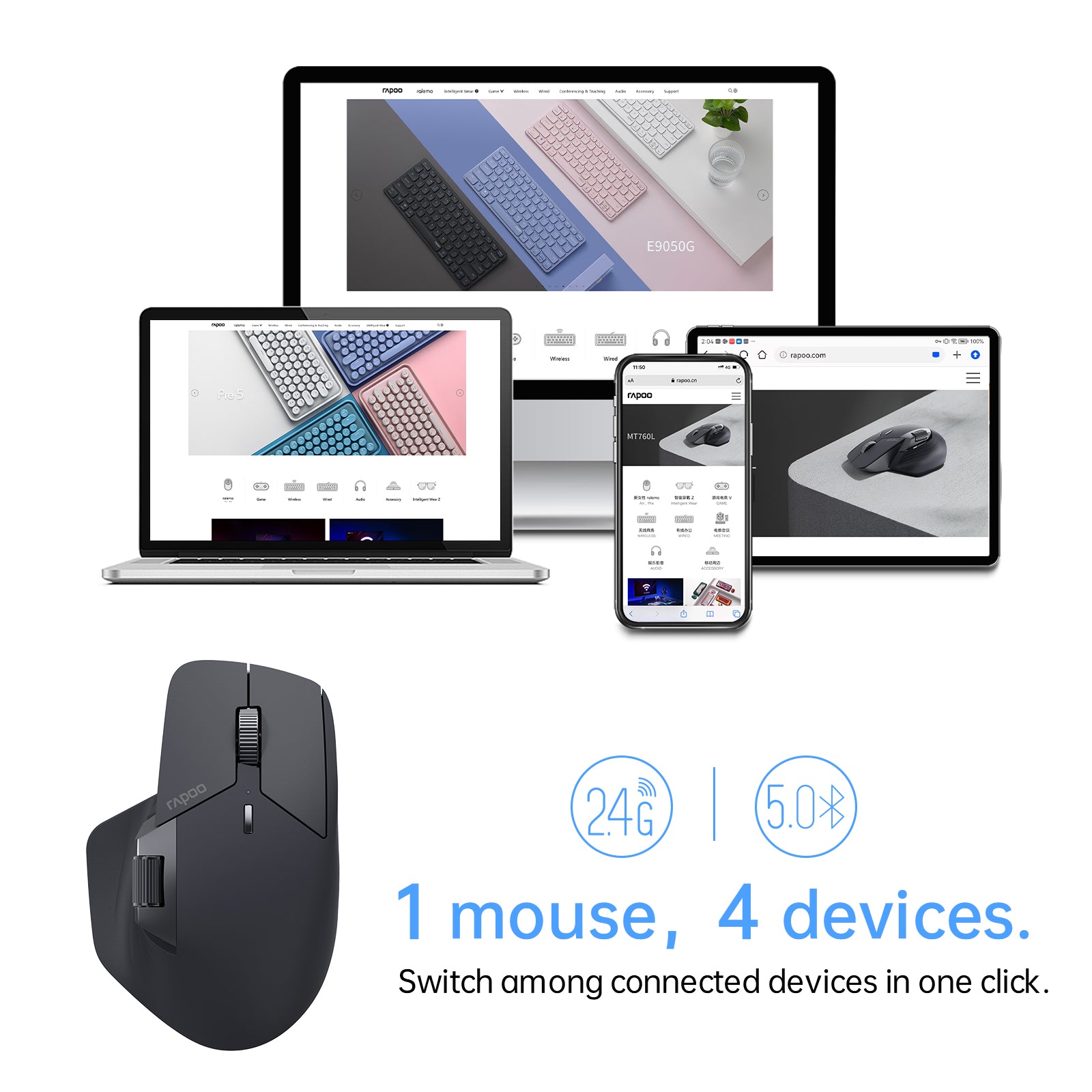
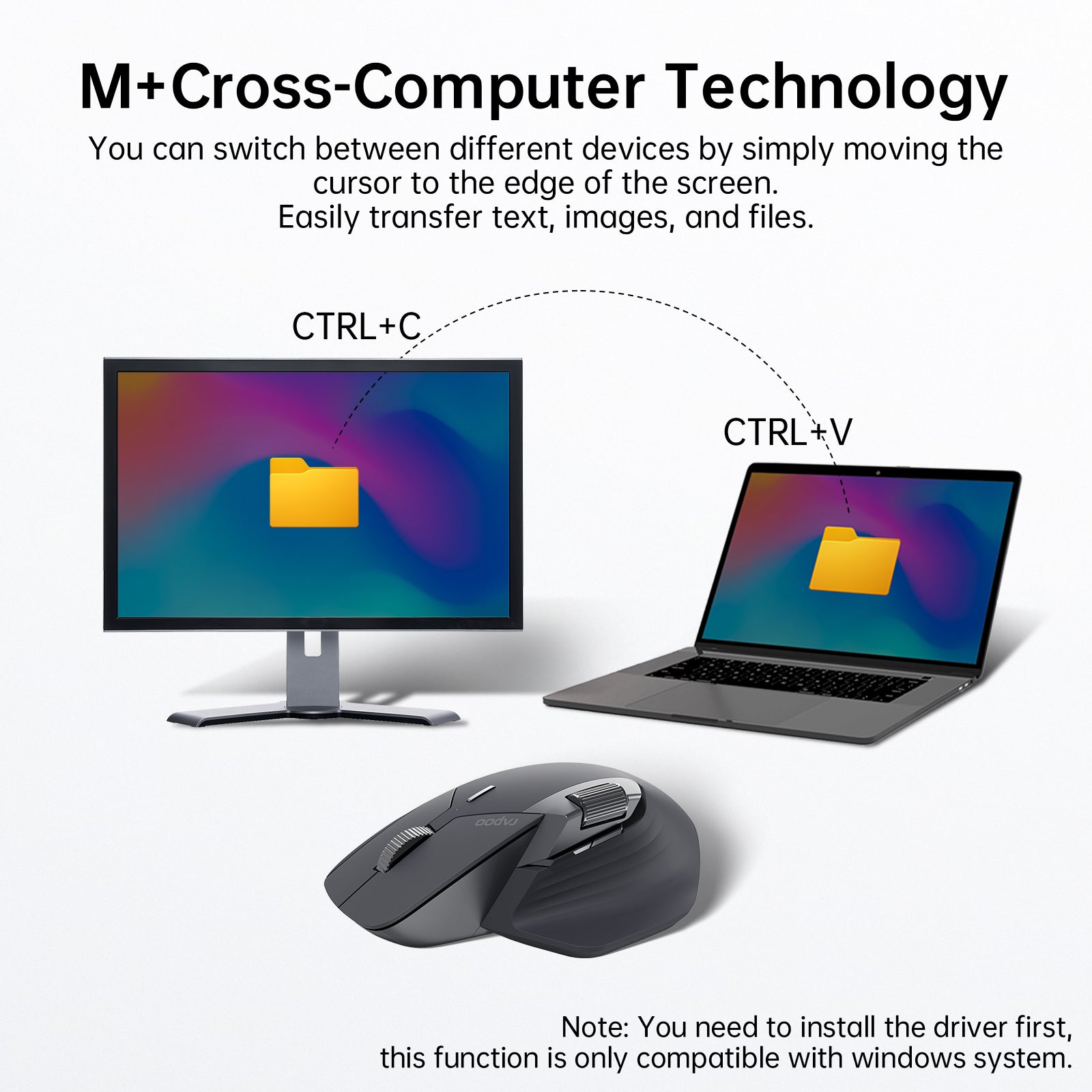



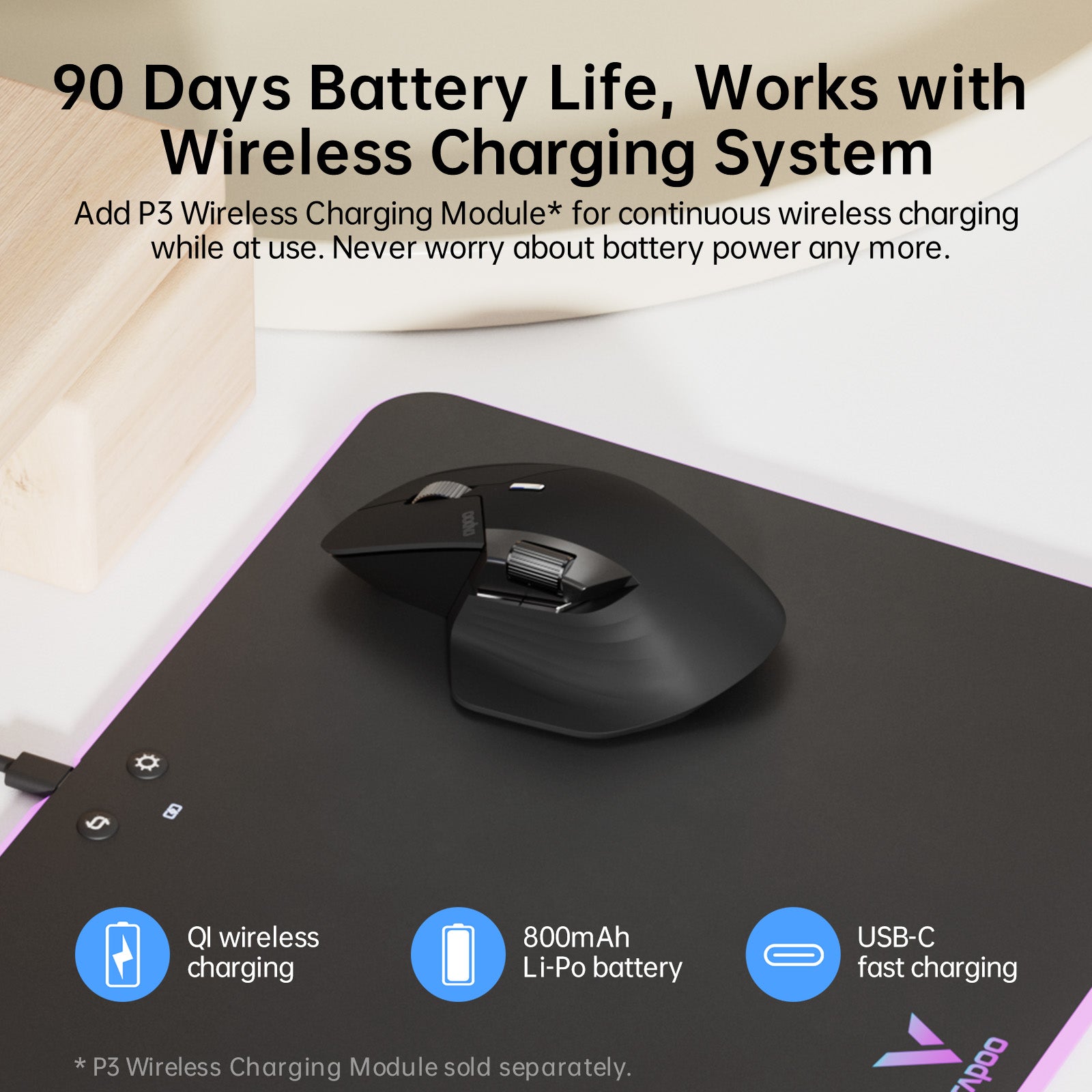
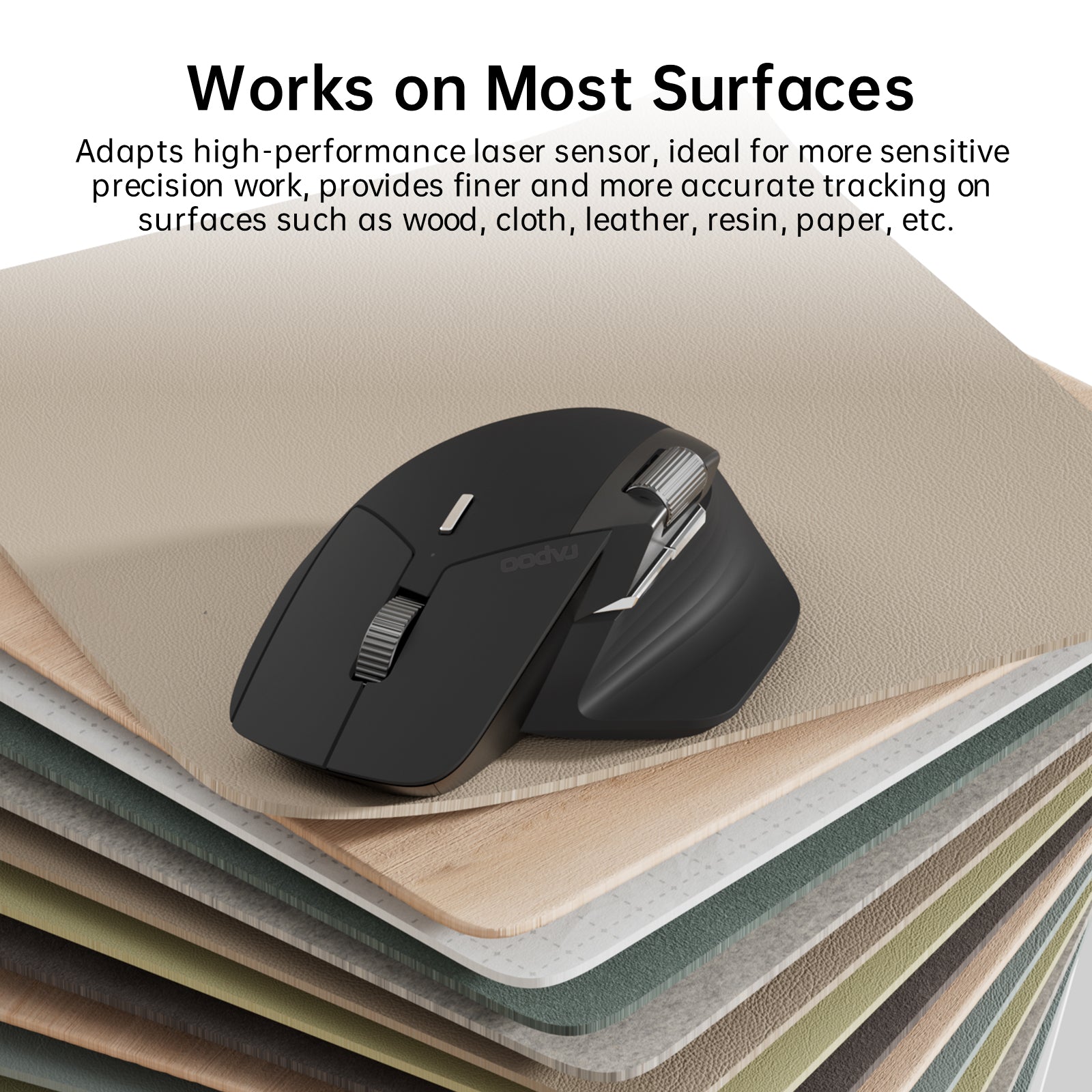

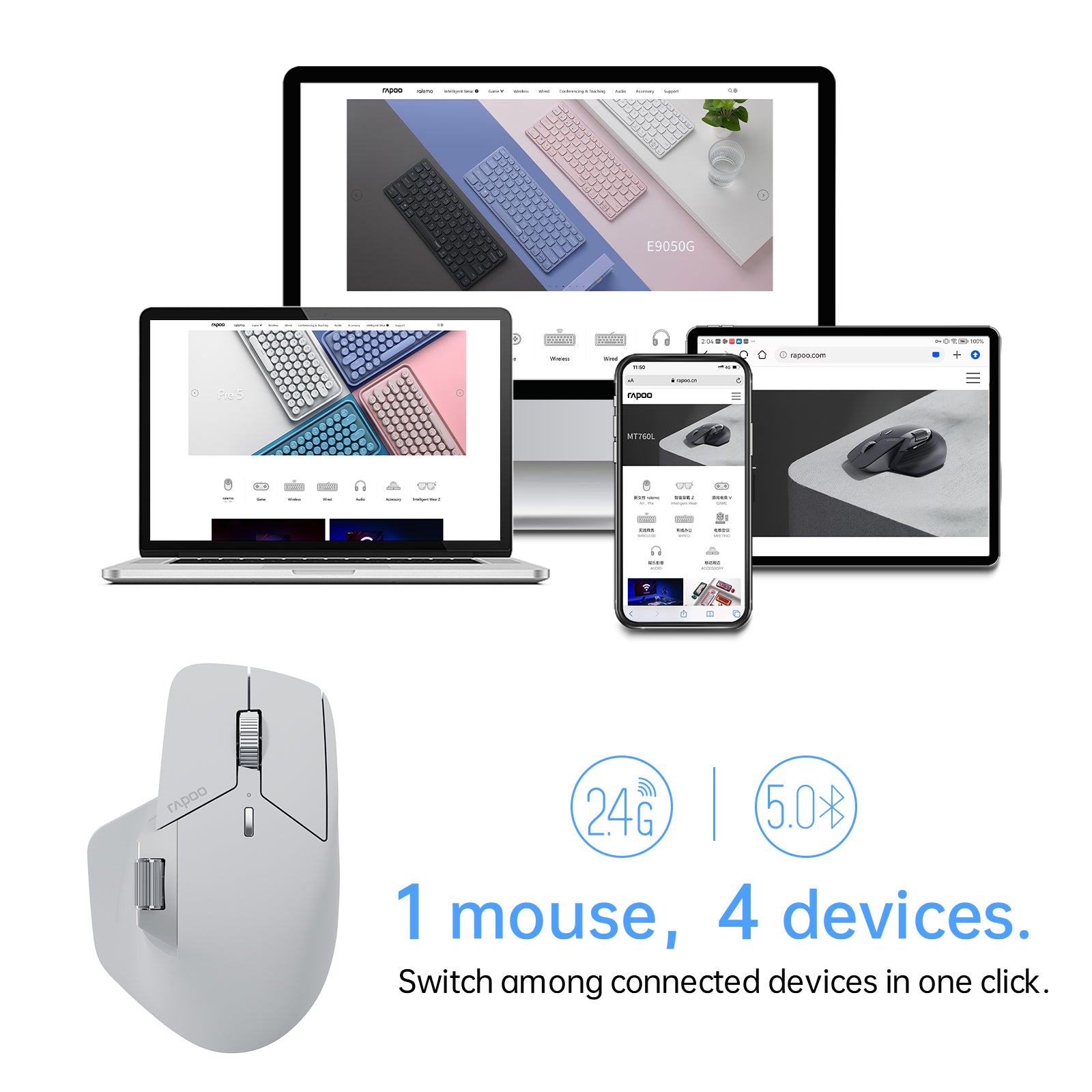
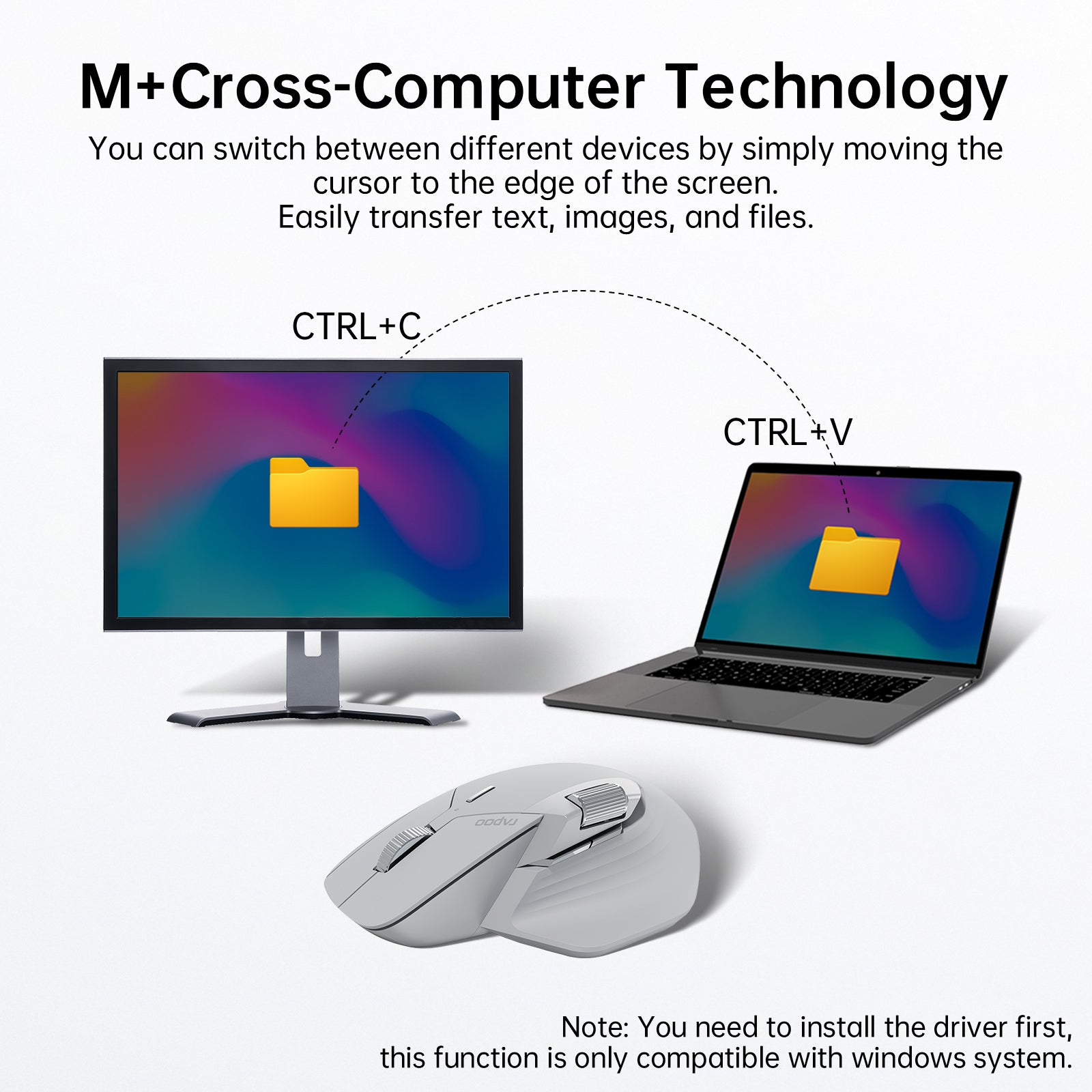
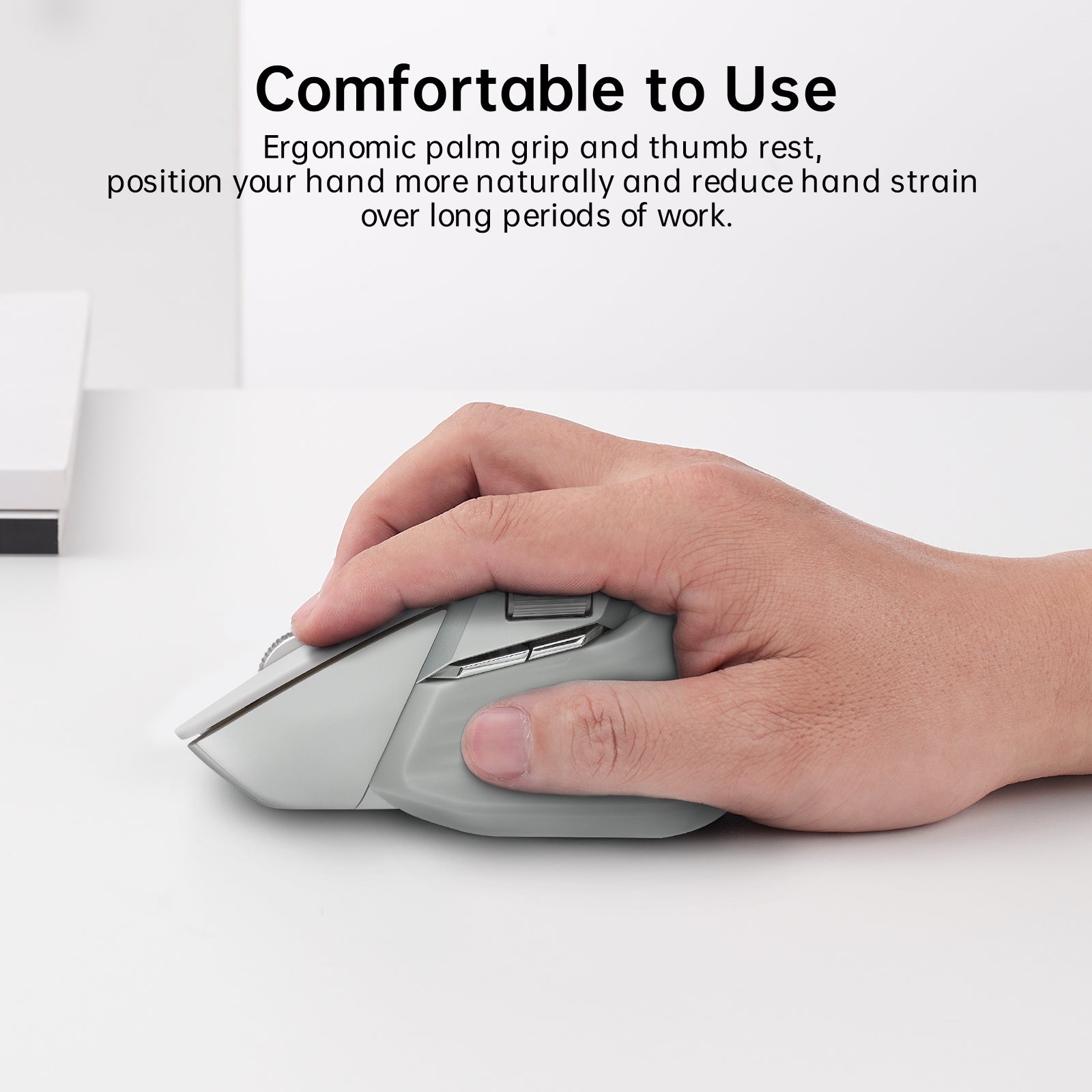
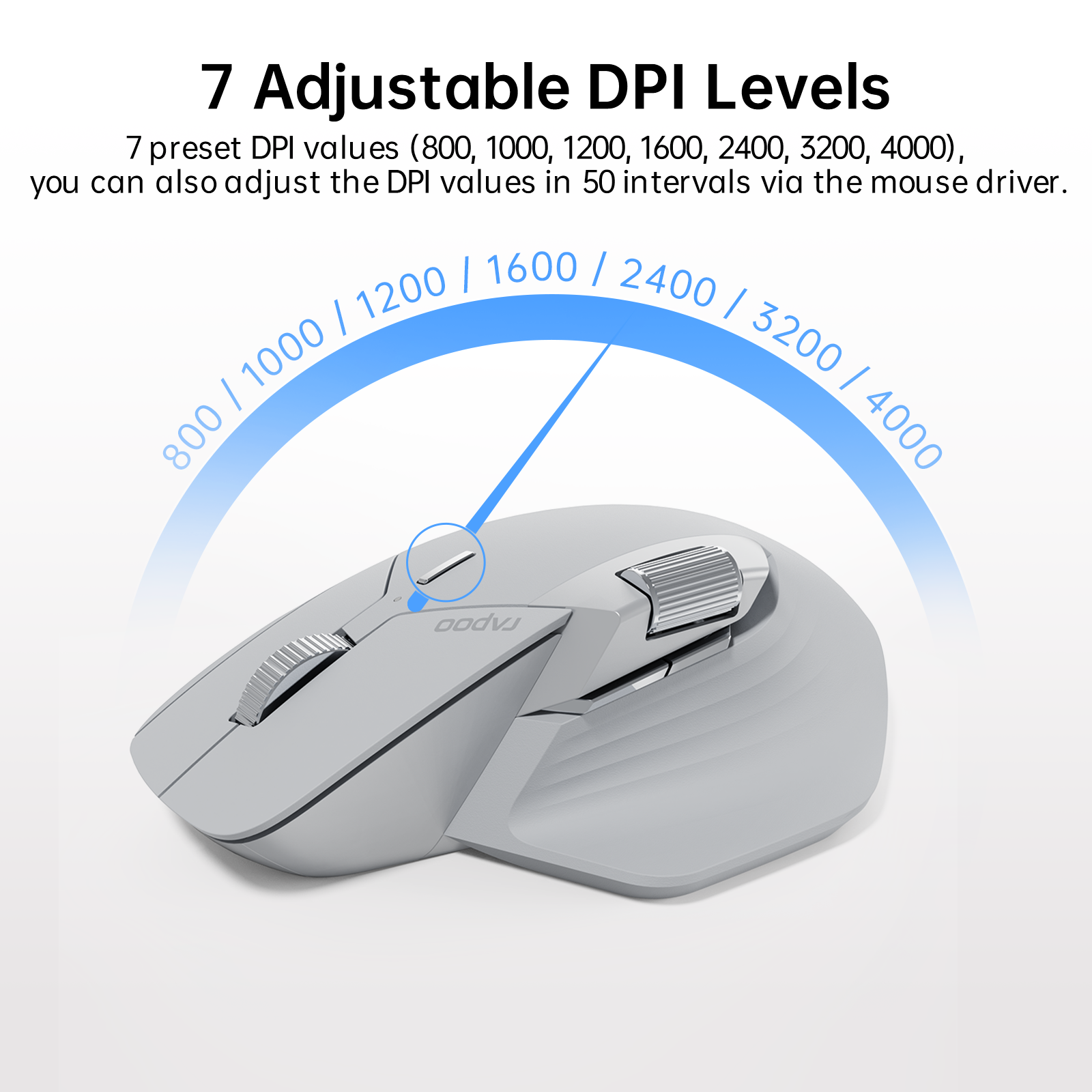
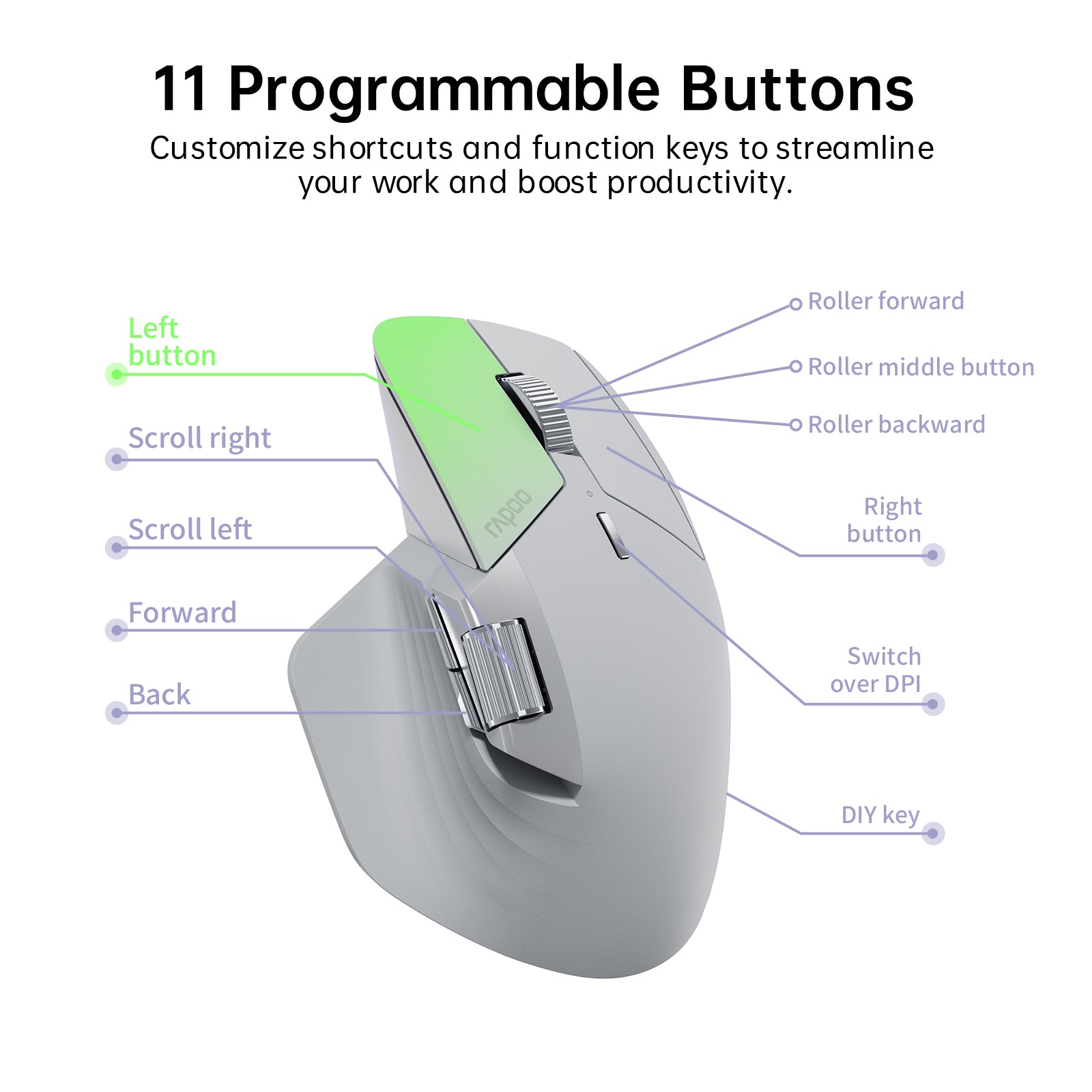
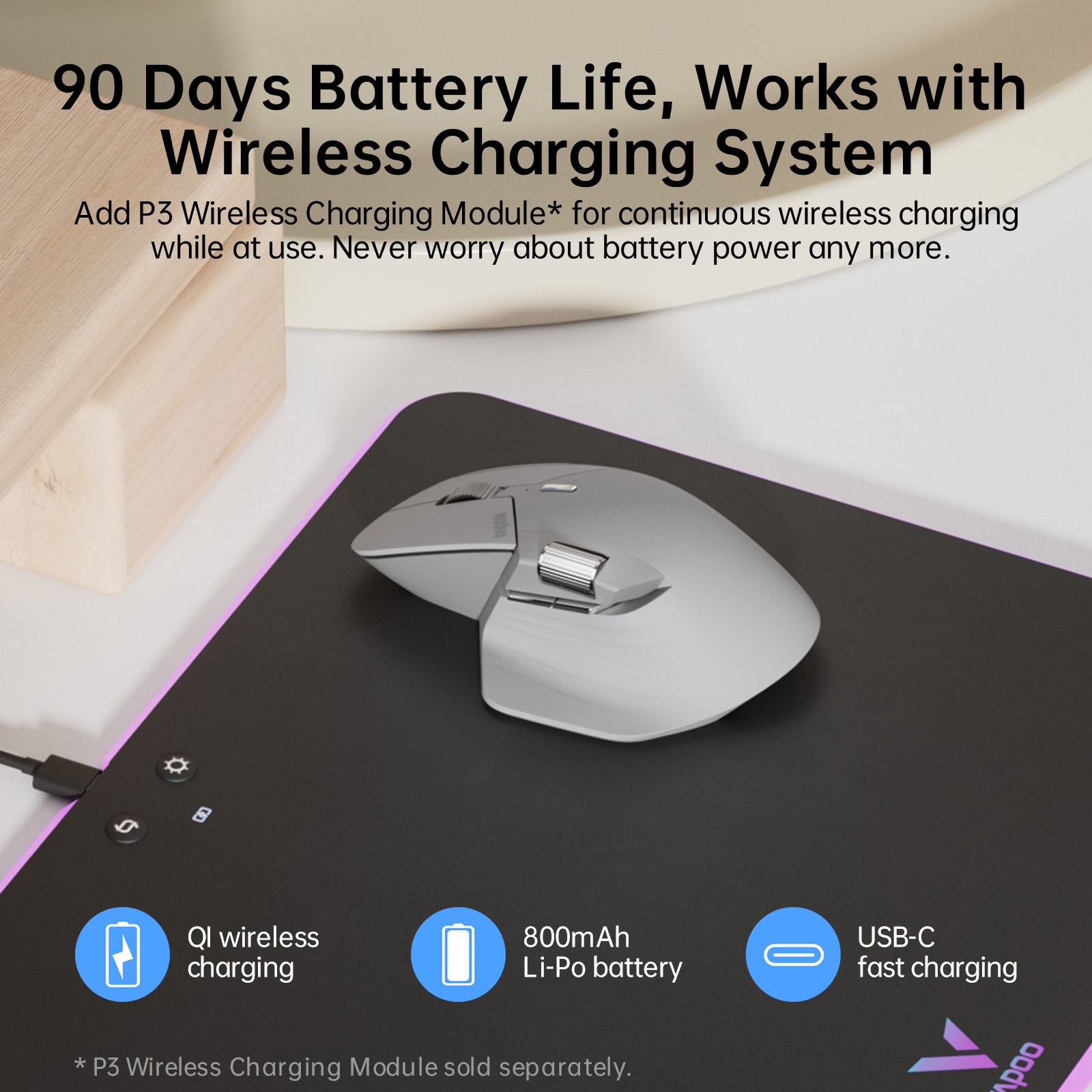
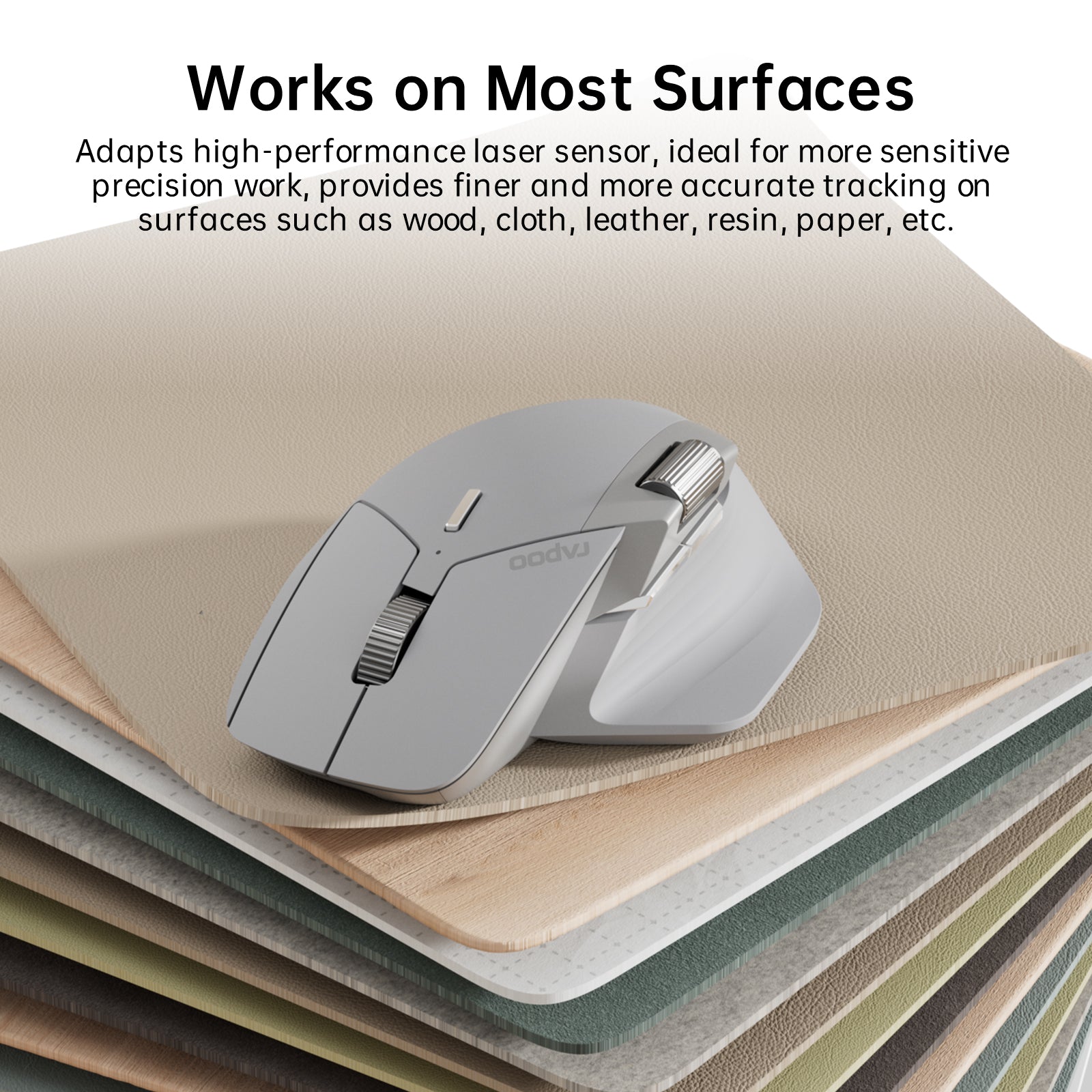













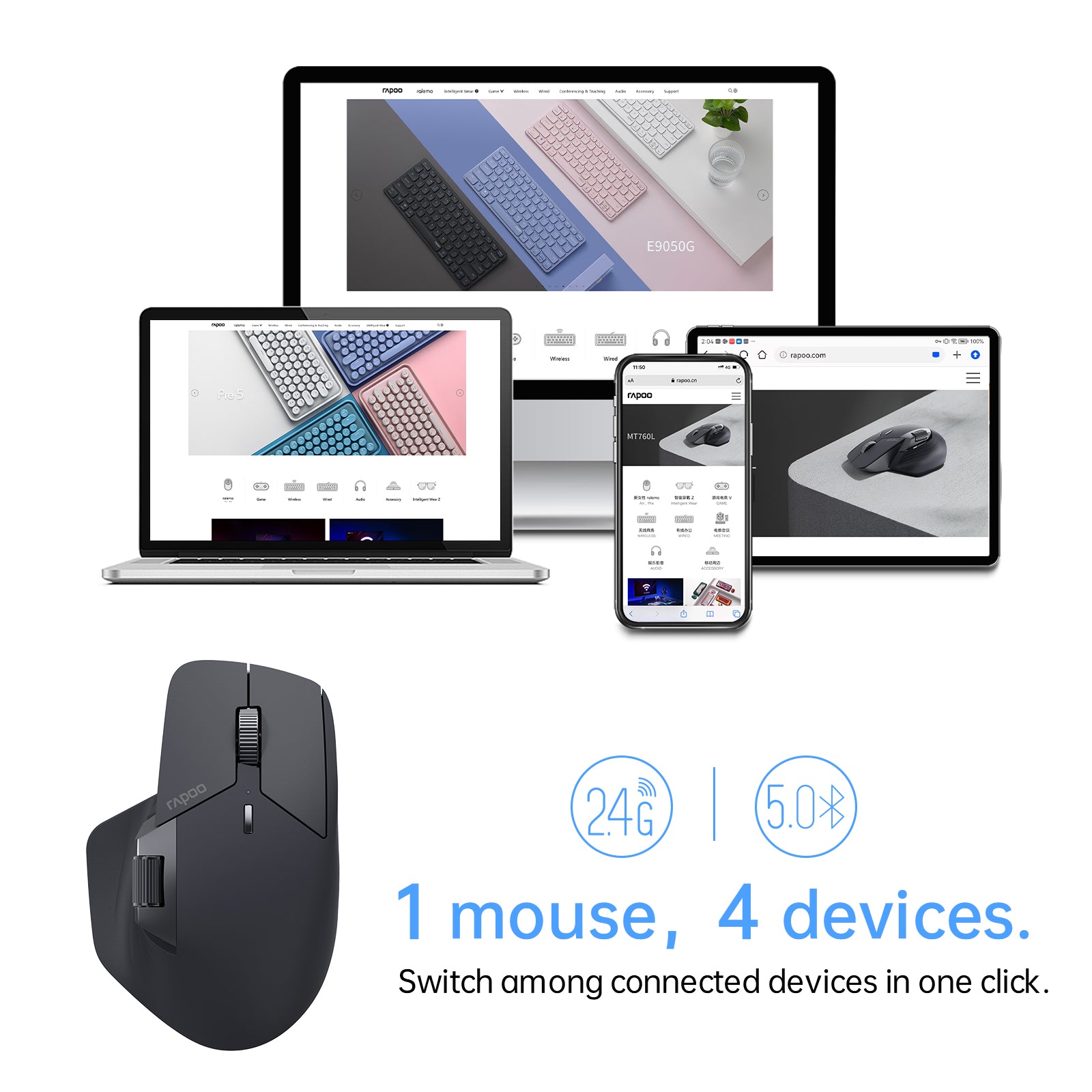
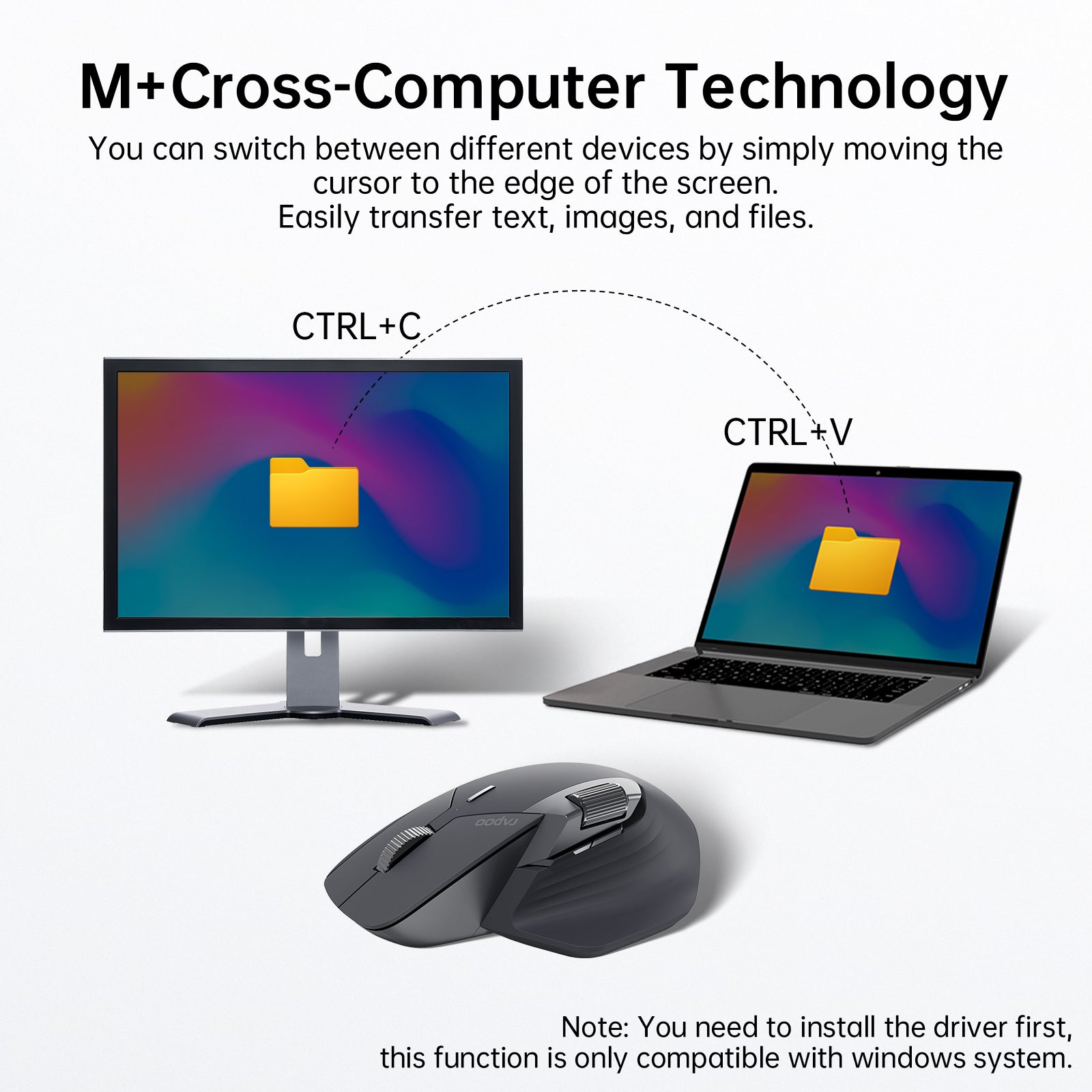



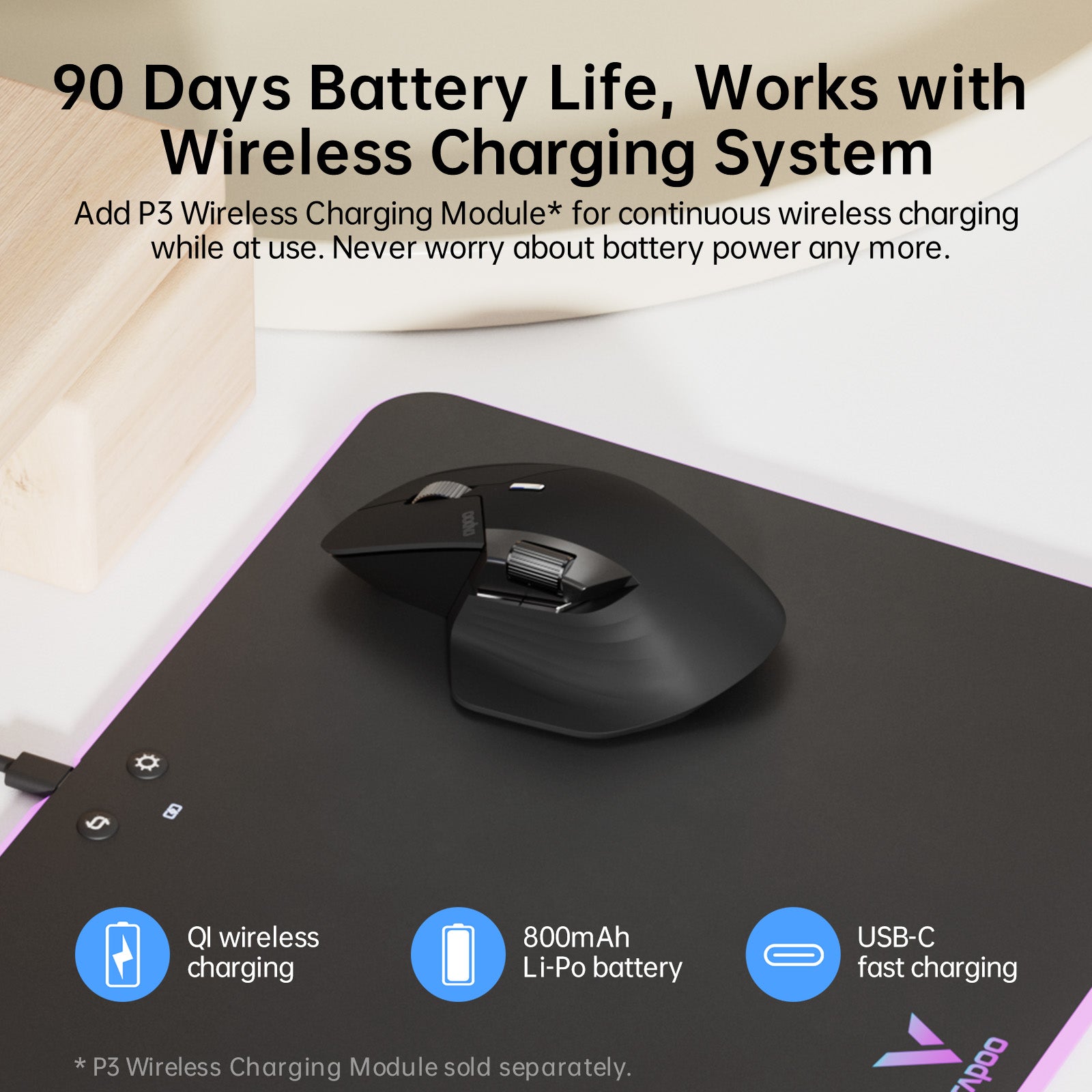
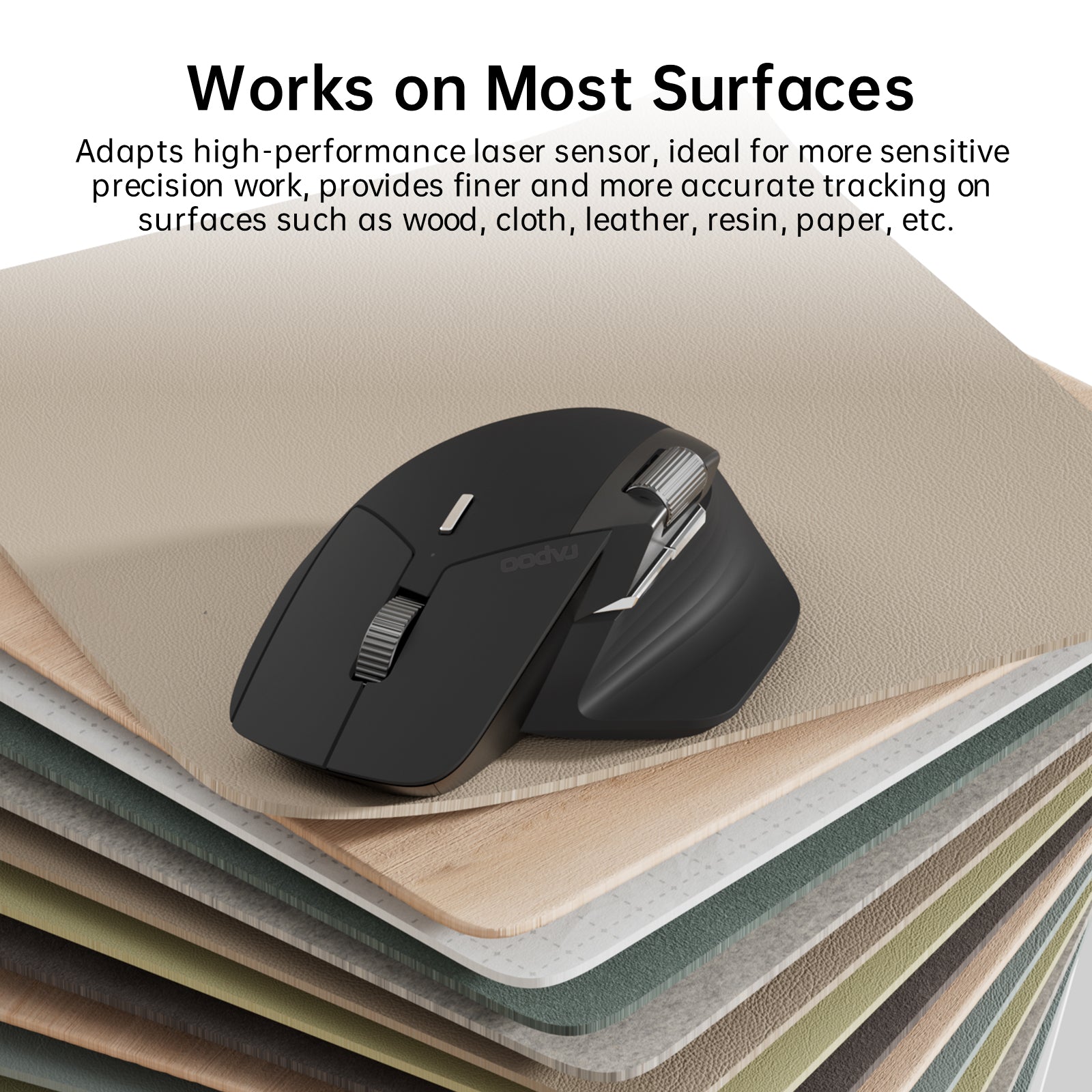

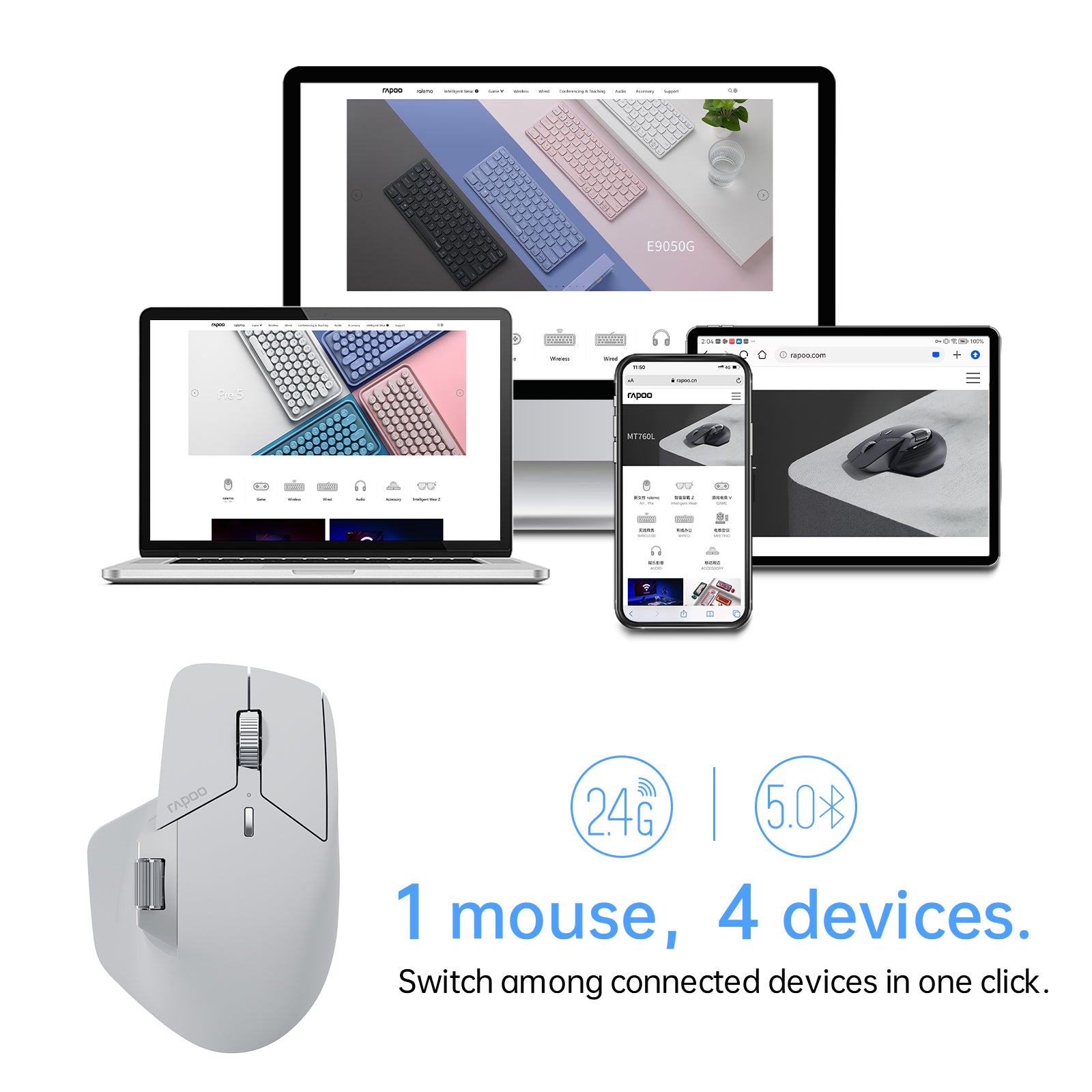
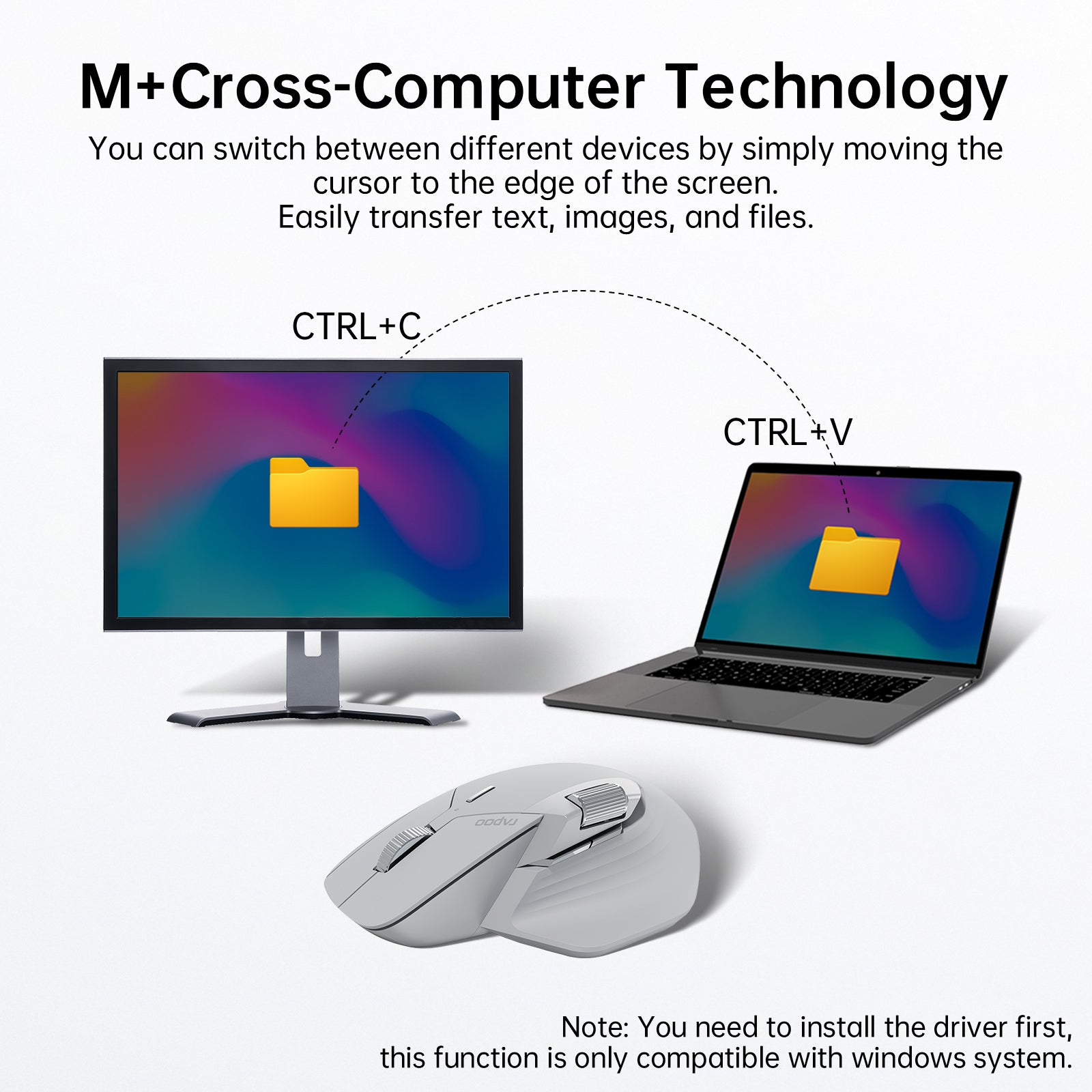
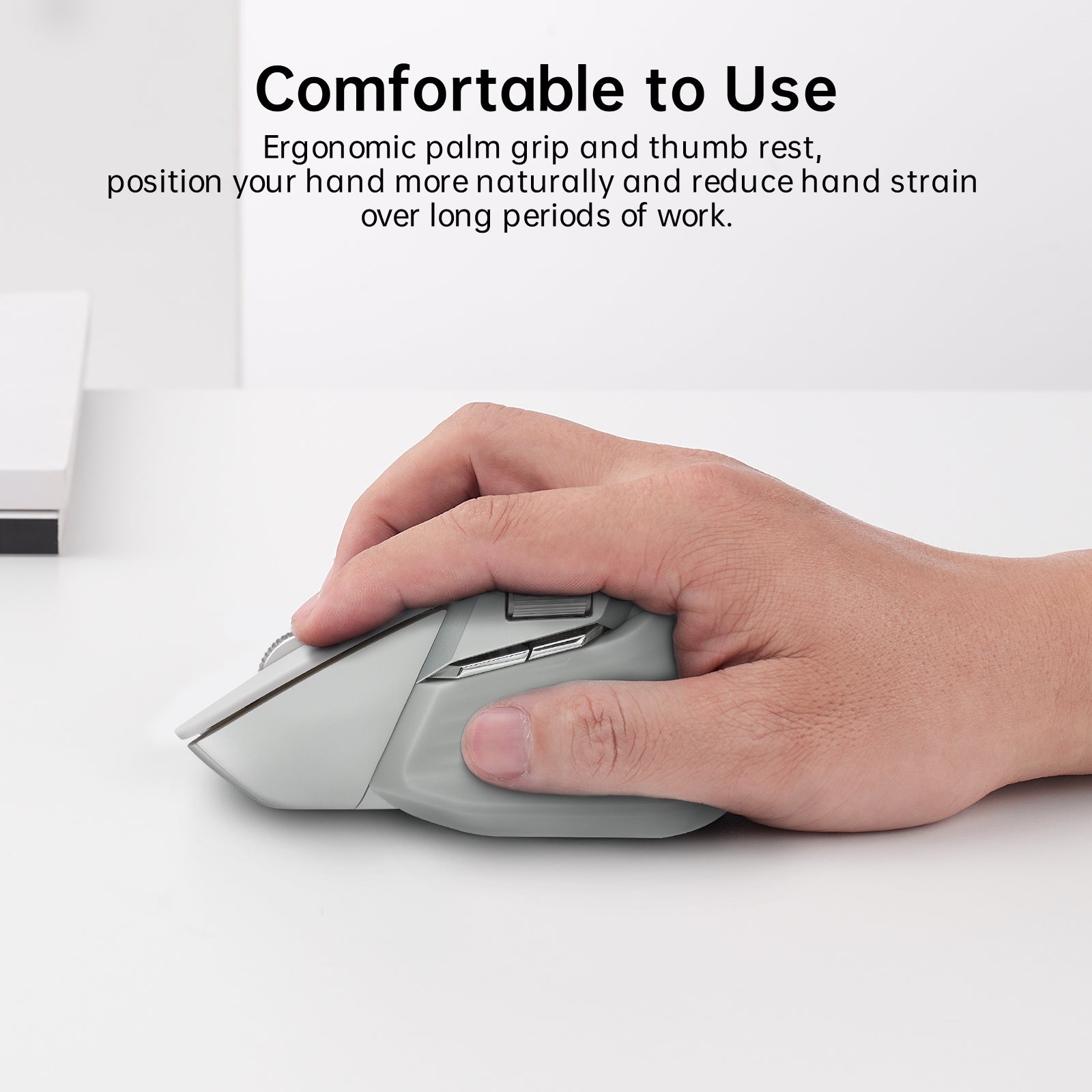
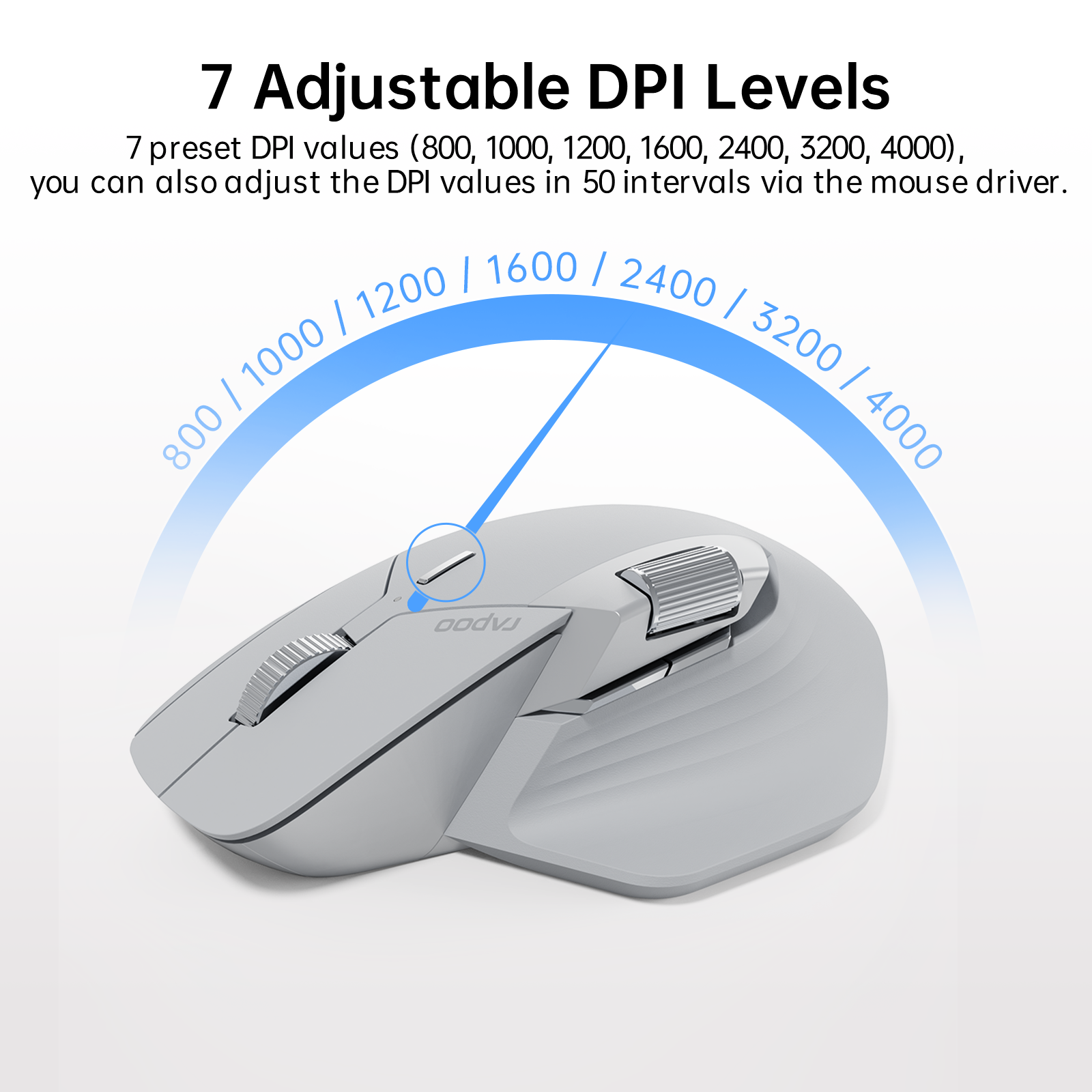
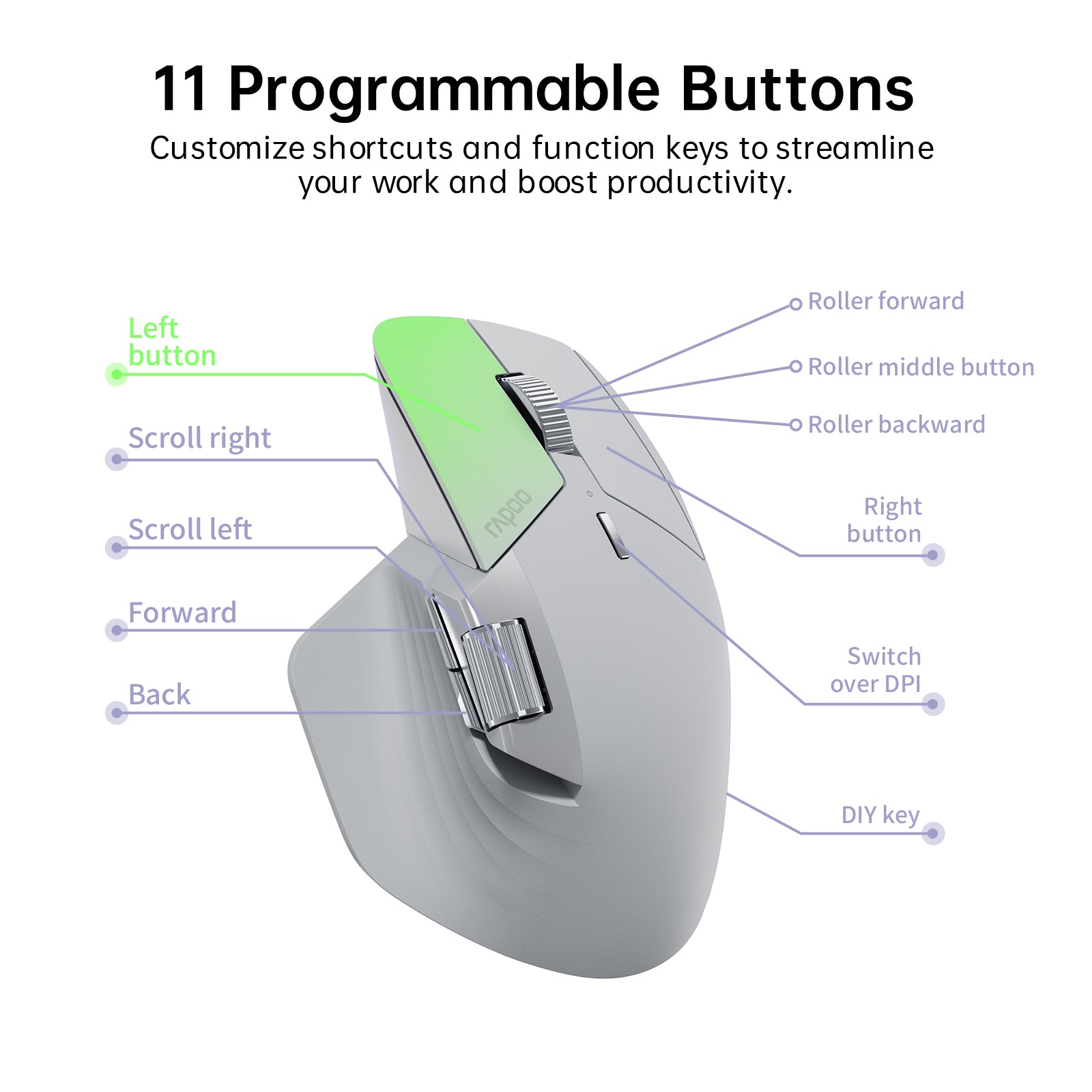
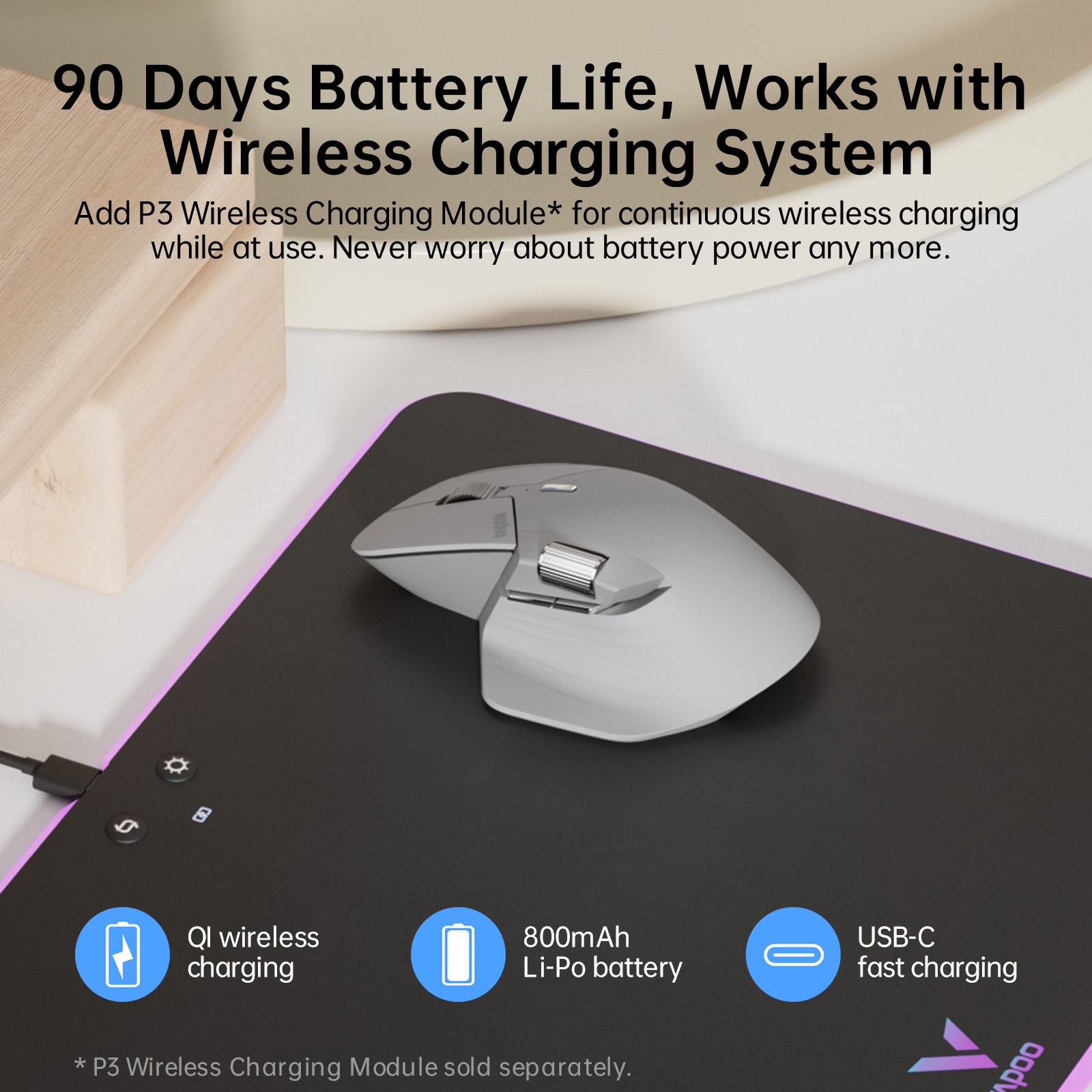
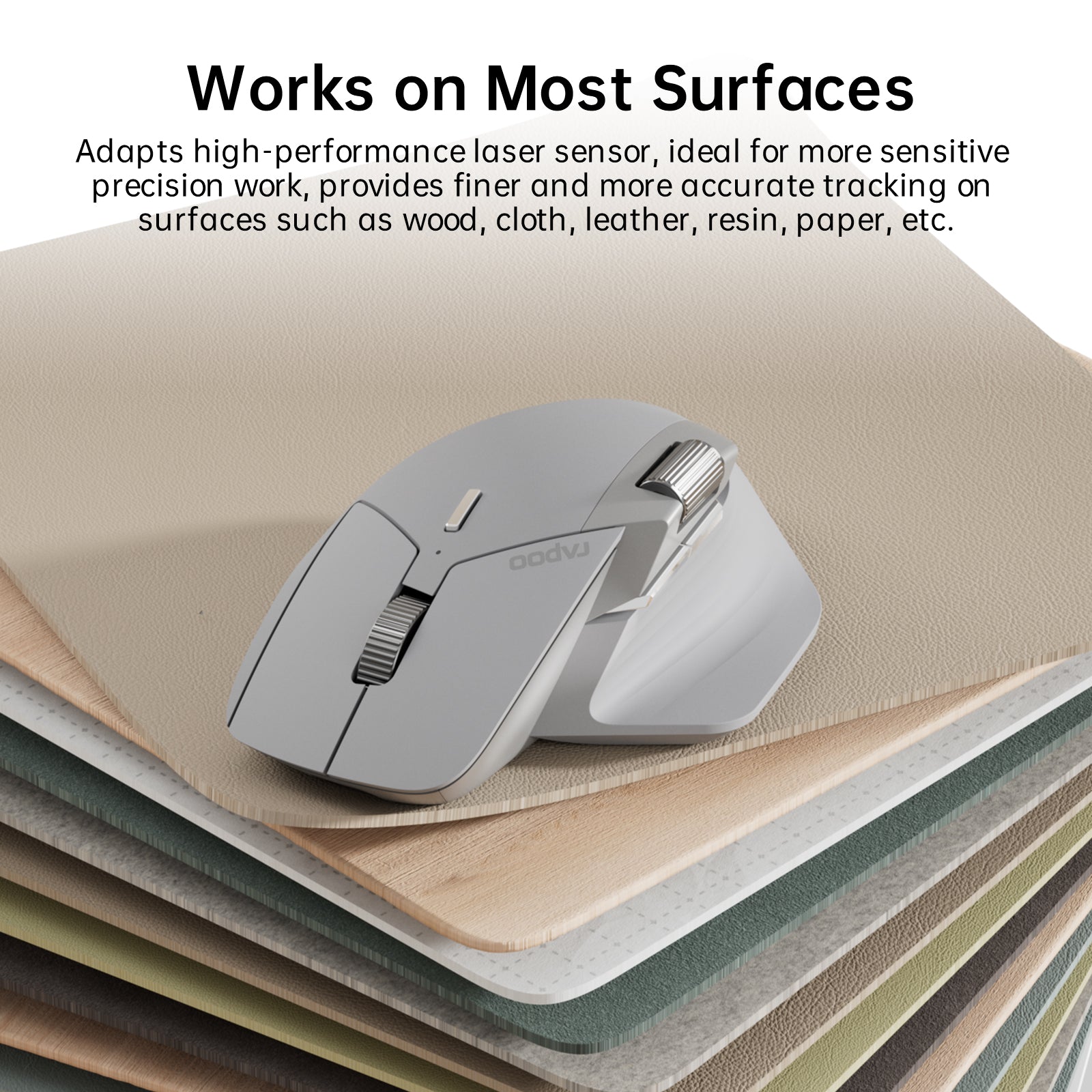













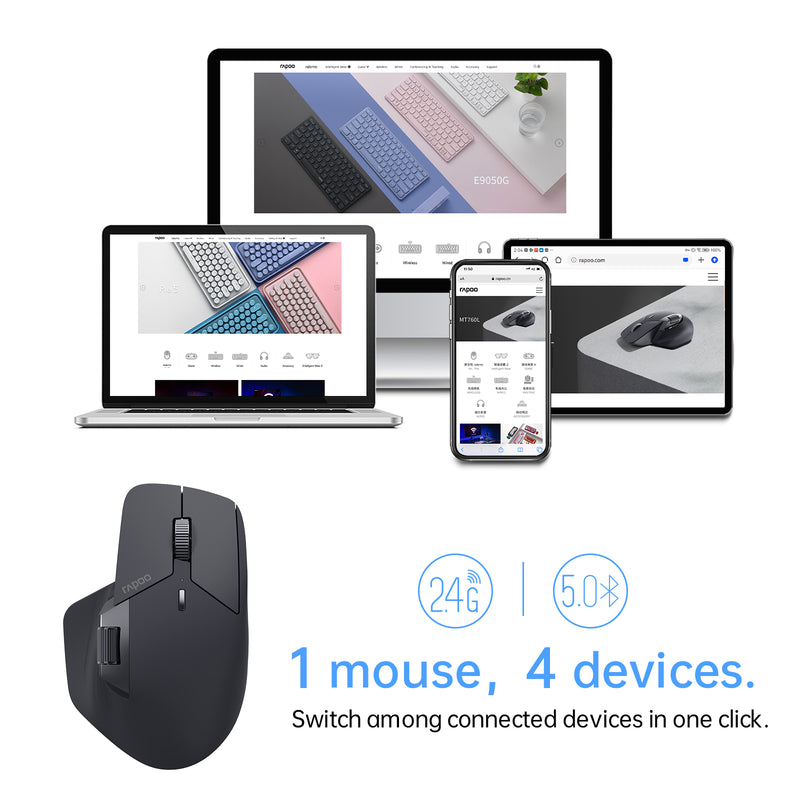
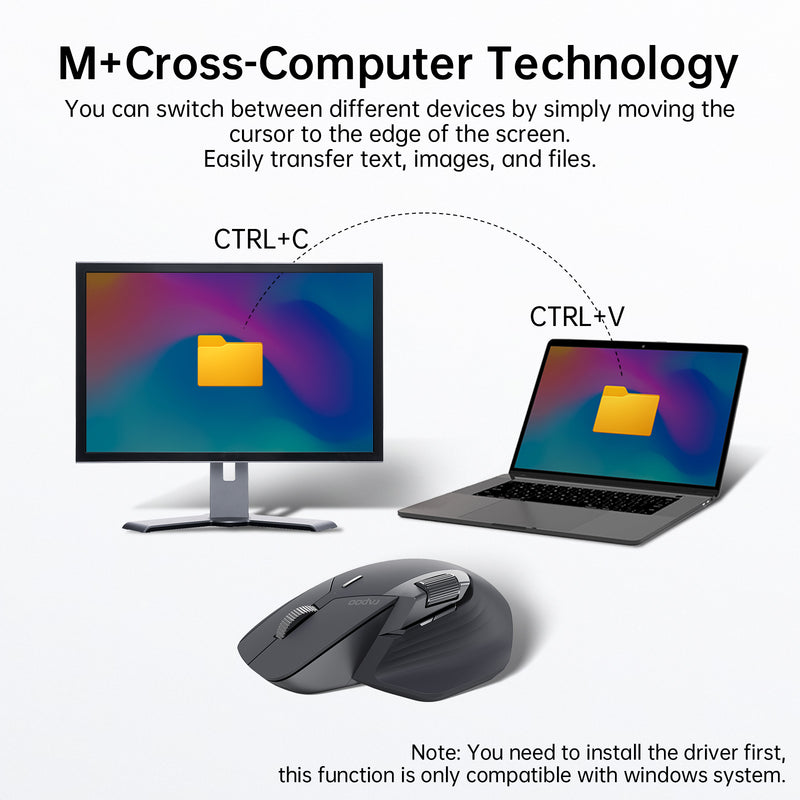




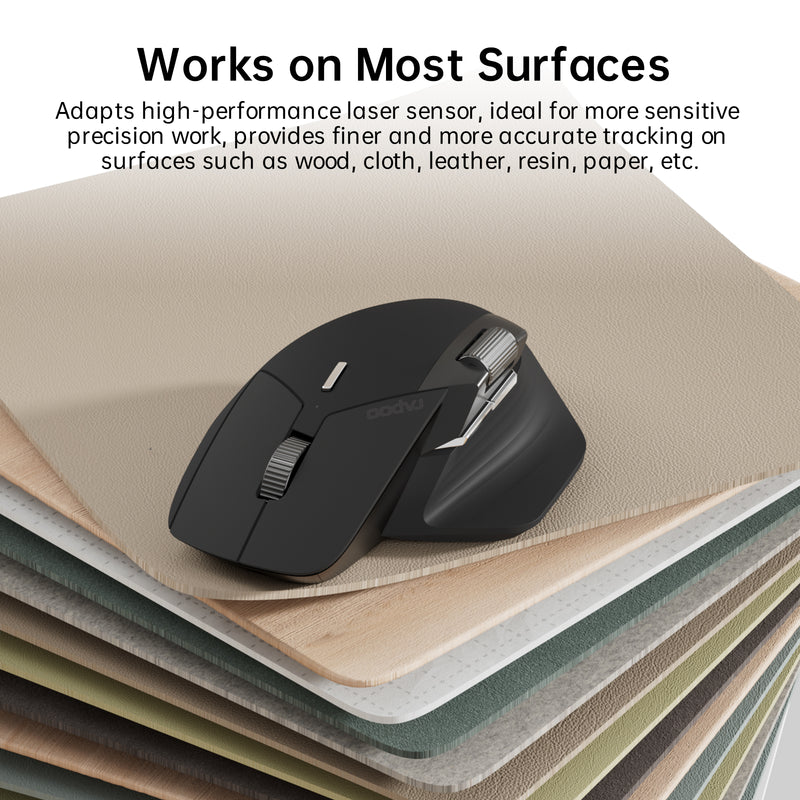

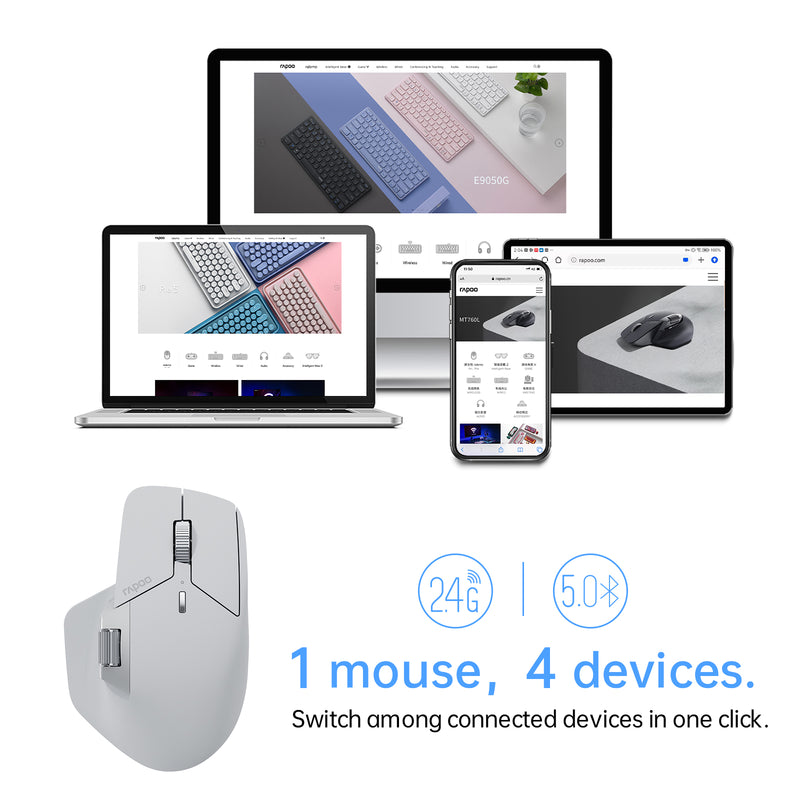
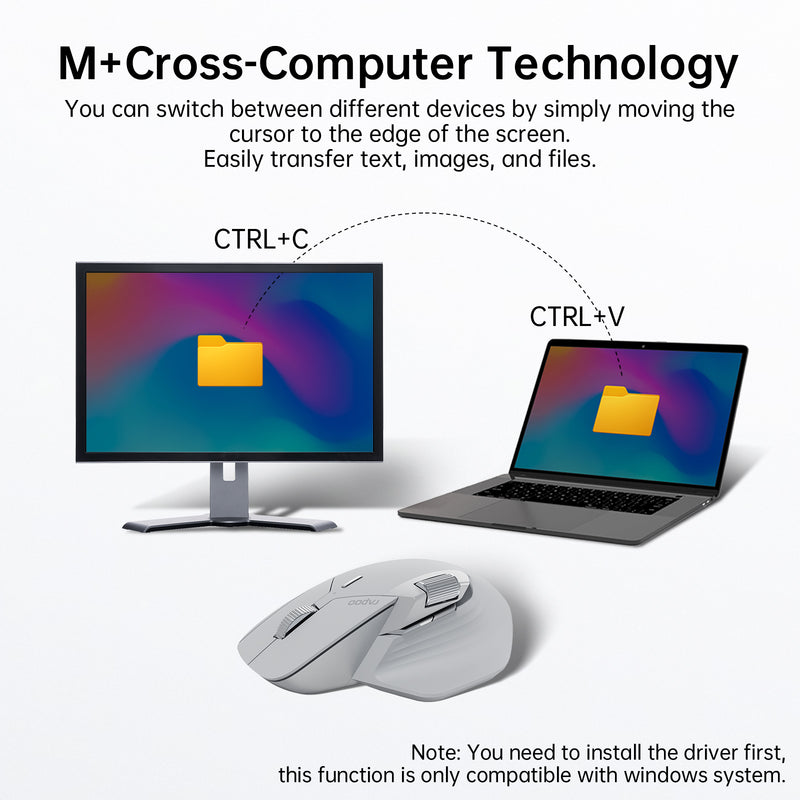
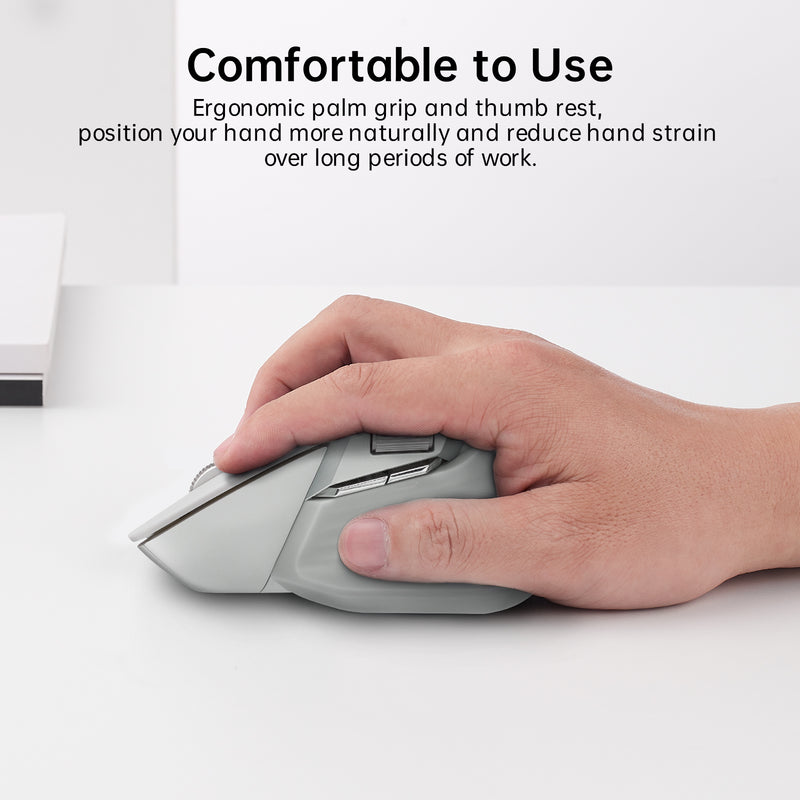
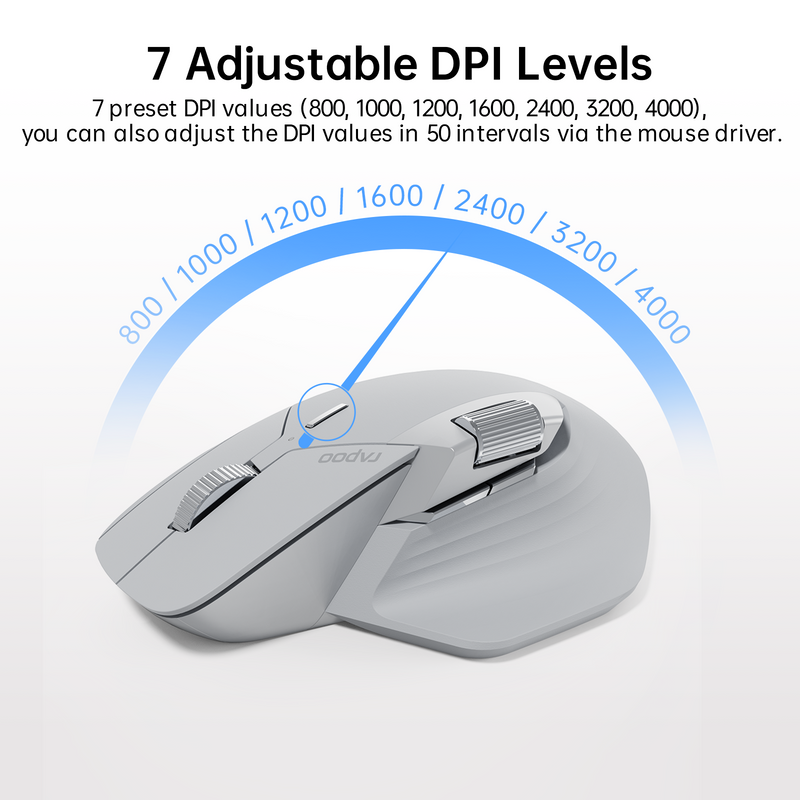

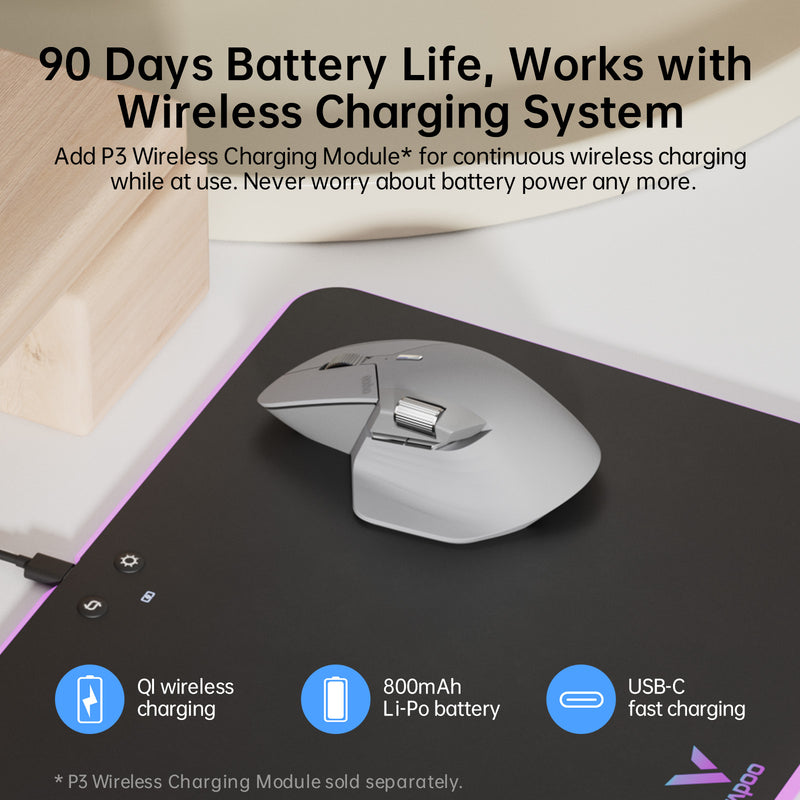
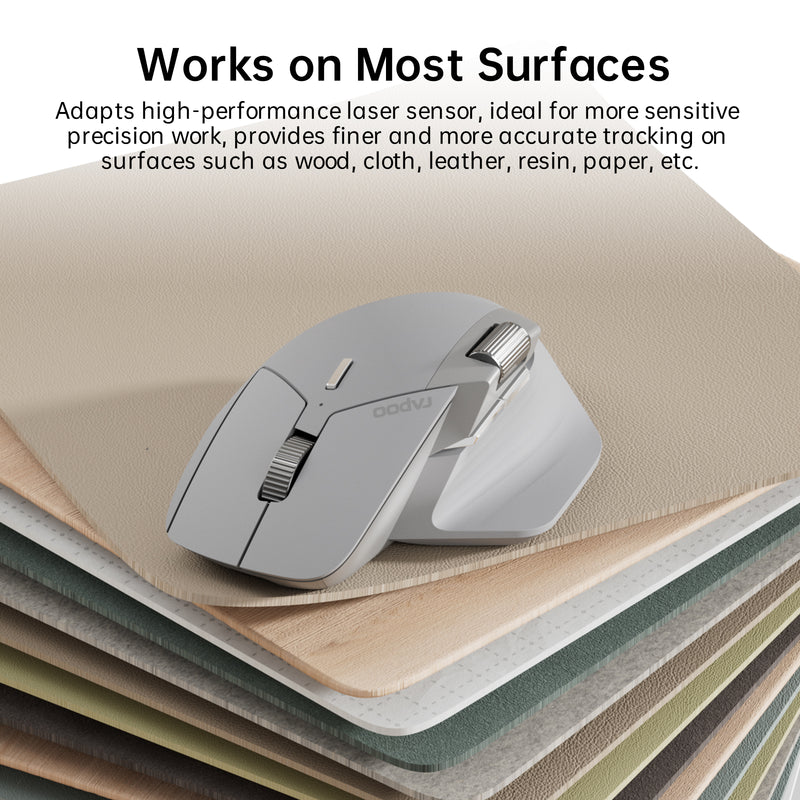








Rapoo MT760L / MT760Mini Multi-Device Wireless Mouse
- Multi-device wireless mouse via bluetooth and USB dongle
- M+ cross-computer technology
- Long-lasting battery life: 800mAh li-po battery
- Fits all grips and hand sizes
- Works with most Qi wireless charging mouse pads
- 7 adjustable DPI levels: 800/1000/1200/1600/2400/3200/4000 DPI
- 11 programmable buttons
- Regular price
- $47.49 USD
- Sale price
- $47.49 USD
- Regular price
-
$55.75 USD - Unit price
- / per
Free Shipping for Orders Over $35
Enjoy free shipping to most countries* for orders over $35! In addition to force majeure, your orders will be shipped in 2 working days. For US orders, estimated delivery time is 3-5 business days. For more details about shipping & delivery times, please see shipping policy or contact customer support.
Hassle-Free Warranty
Free 24 months warranty to save you some headaches, lifetime customer support. 24/7 customer service via email or online chat.
30-Day Money-Back Guarantee
Get a full refund when you return undamaged products in 30 days.

Bluetooth 5.0 / 2.4GHz multi-mode connection support 4 devices.

24GHz + bluetooth 3.0/5.0 tri-mode connectivity the only one mouse that supports 4 devices on the market.
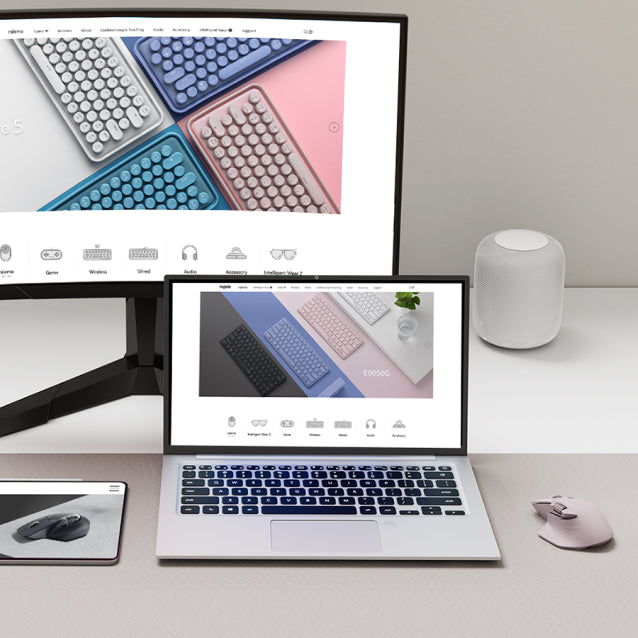

Silhouette crafted palm grip and thumb rest for a more natural wrist posture, reduce hand strain over long periods of work.
Dead batteries are now a thing of the past. Add *P3 wireless charging module* wireless charging while at use.

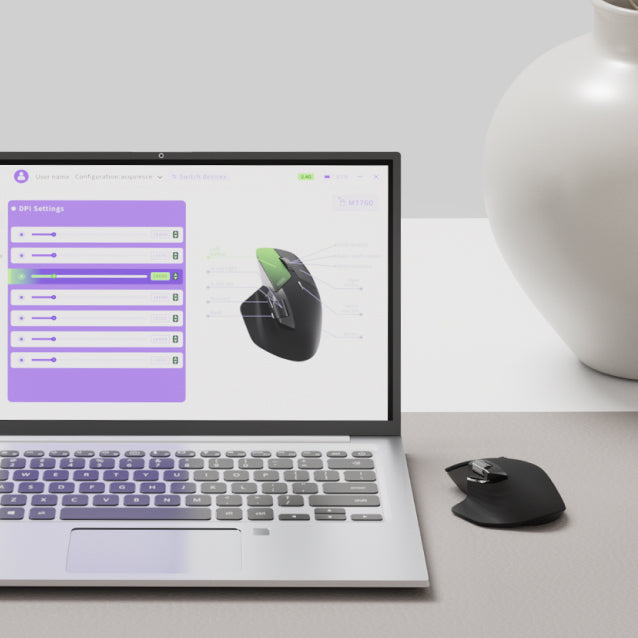
Customize shortcuts and function keys to streamline your work and boost productivity.
Select [2.4G Mode], follow the instructions to pair the USB receiver with the mouse.
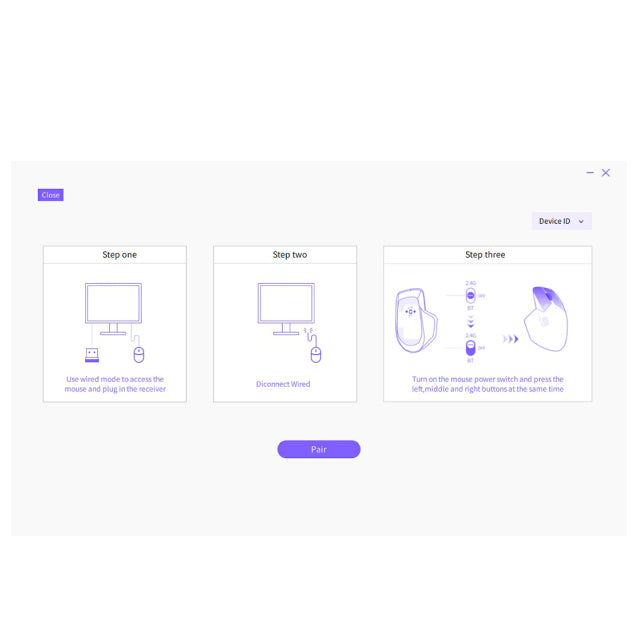
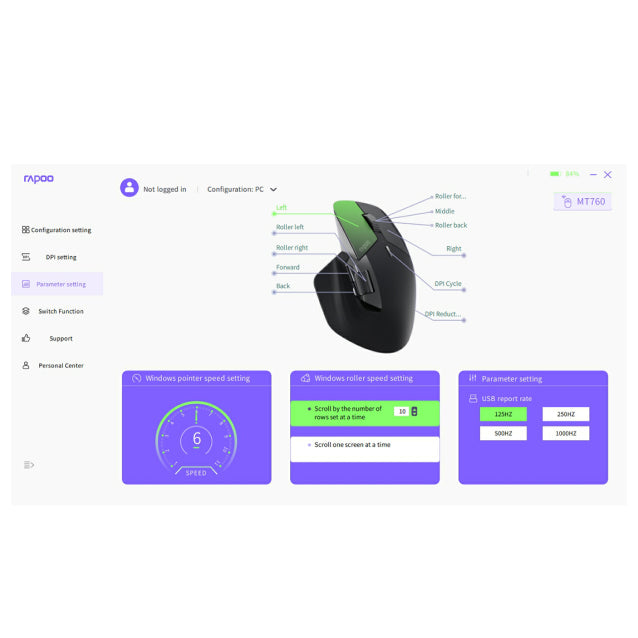
Select [Parameter setting], select a button then assign a shortcut or function key to it. Repeat the process to programme all the buttons you need. To cancel a button's setting, select the button and click [Restore default].
Select [Switch Function],pair the mouse to all your computers via 2.4GHz,connect your computer to the same Wi-Fi or Ethernet network, switch to LAN mode,then turn on Cross-screen and Clipboard.
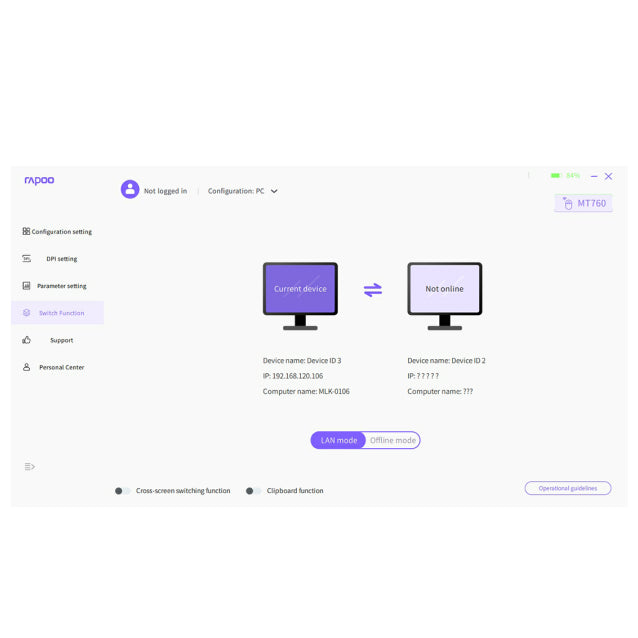
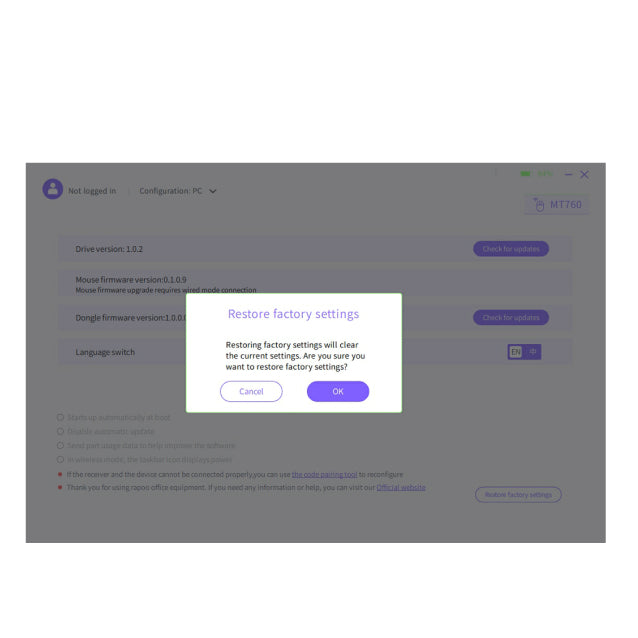
Select [Restore factory settings] to clear all your settings and reset the mouse to default factory settings.




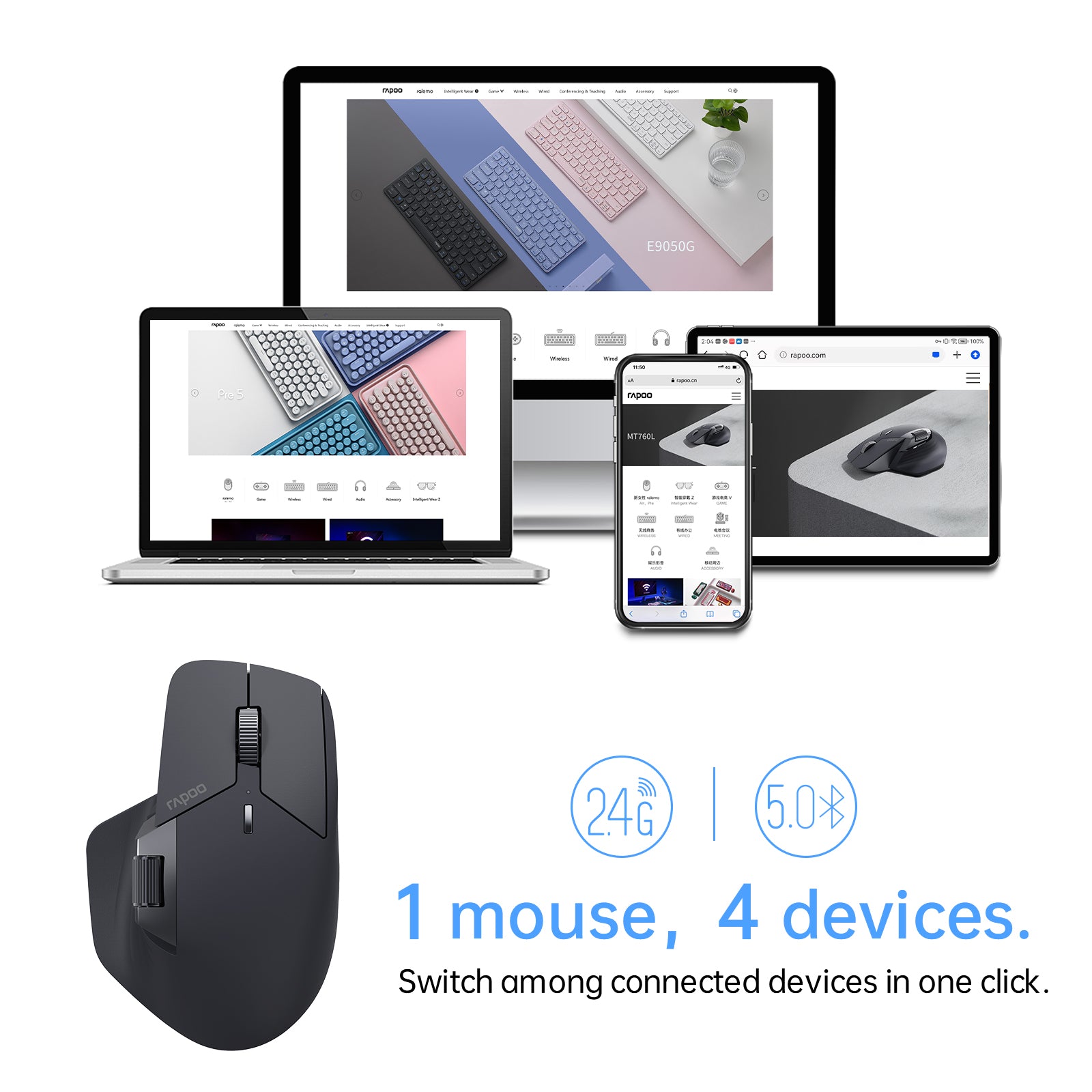
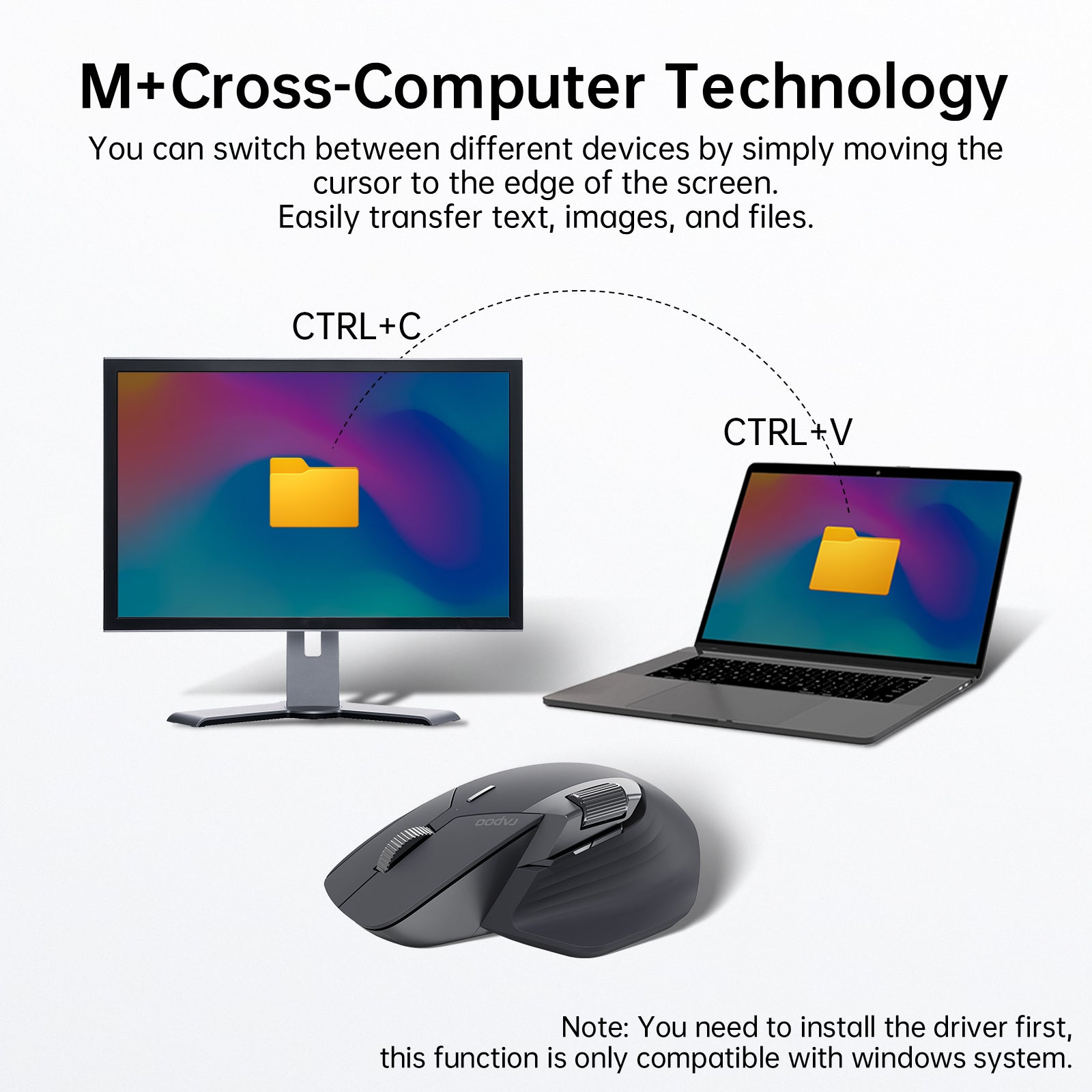
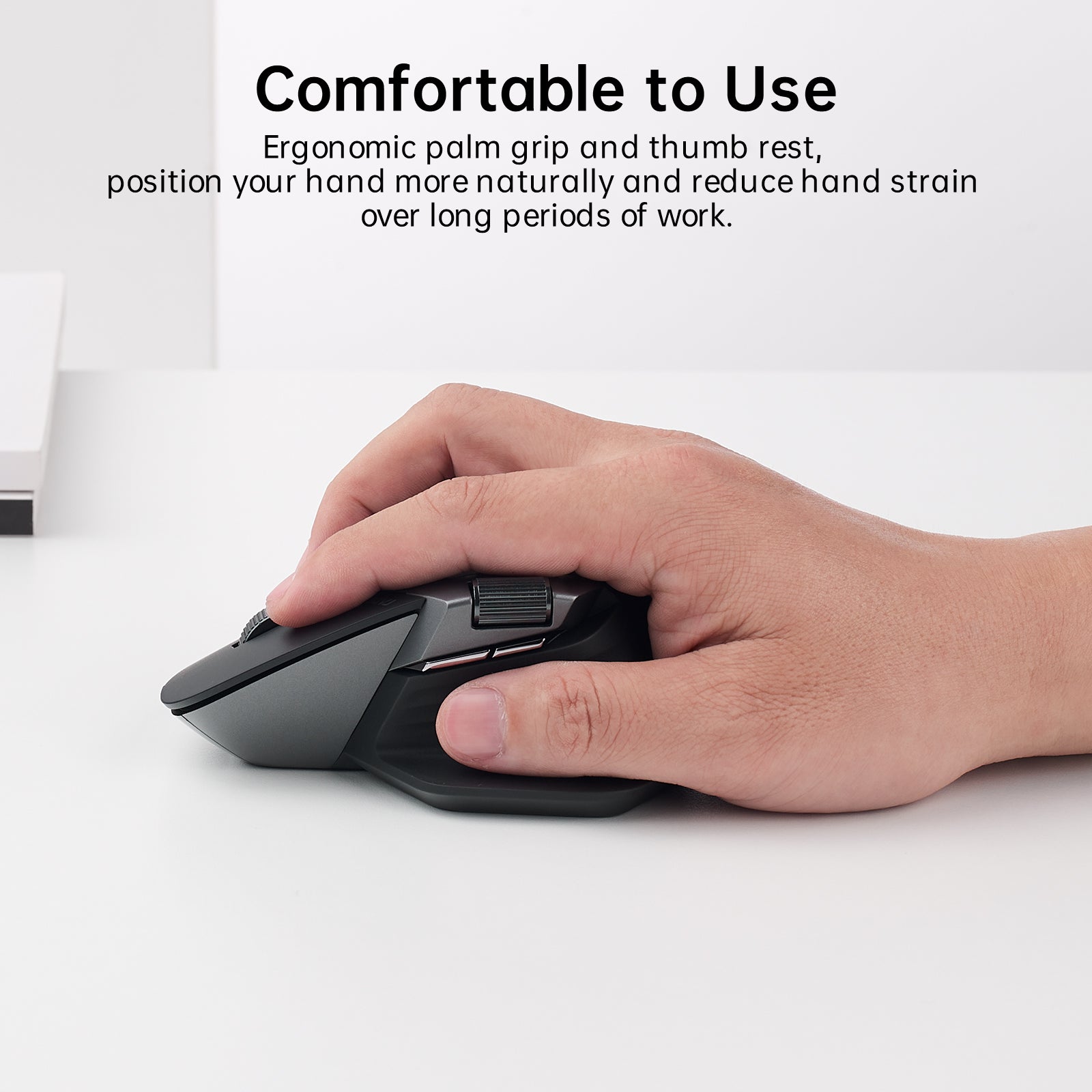


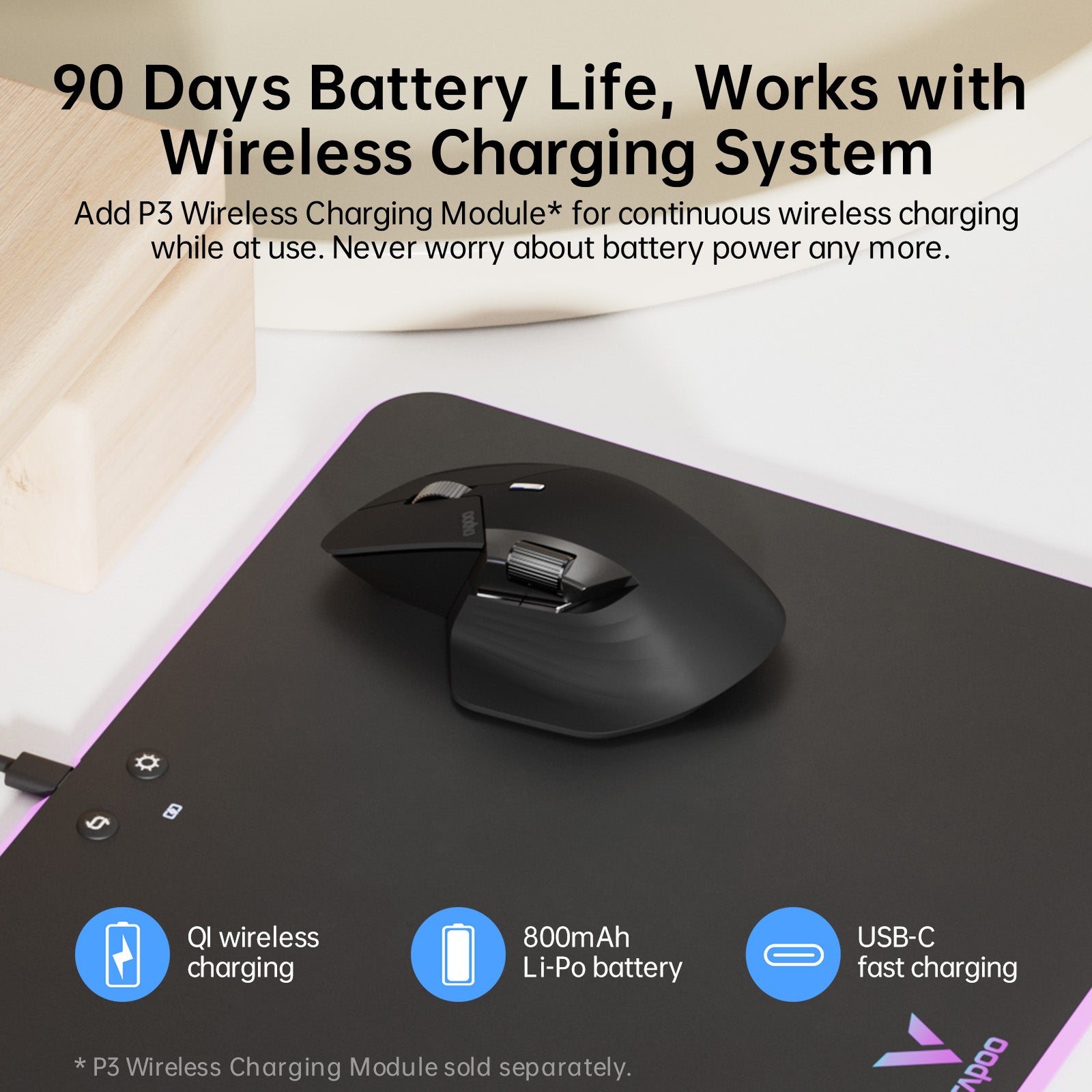
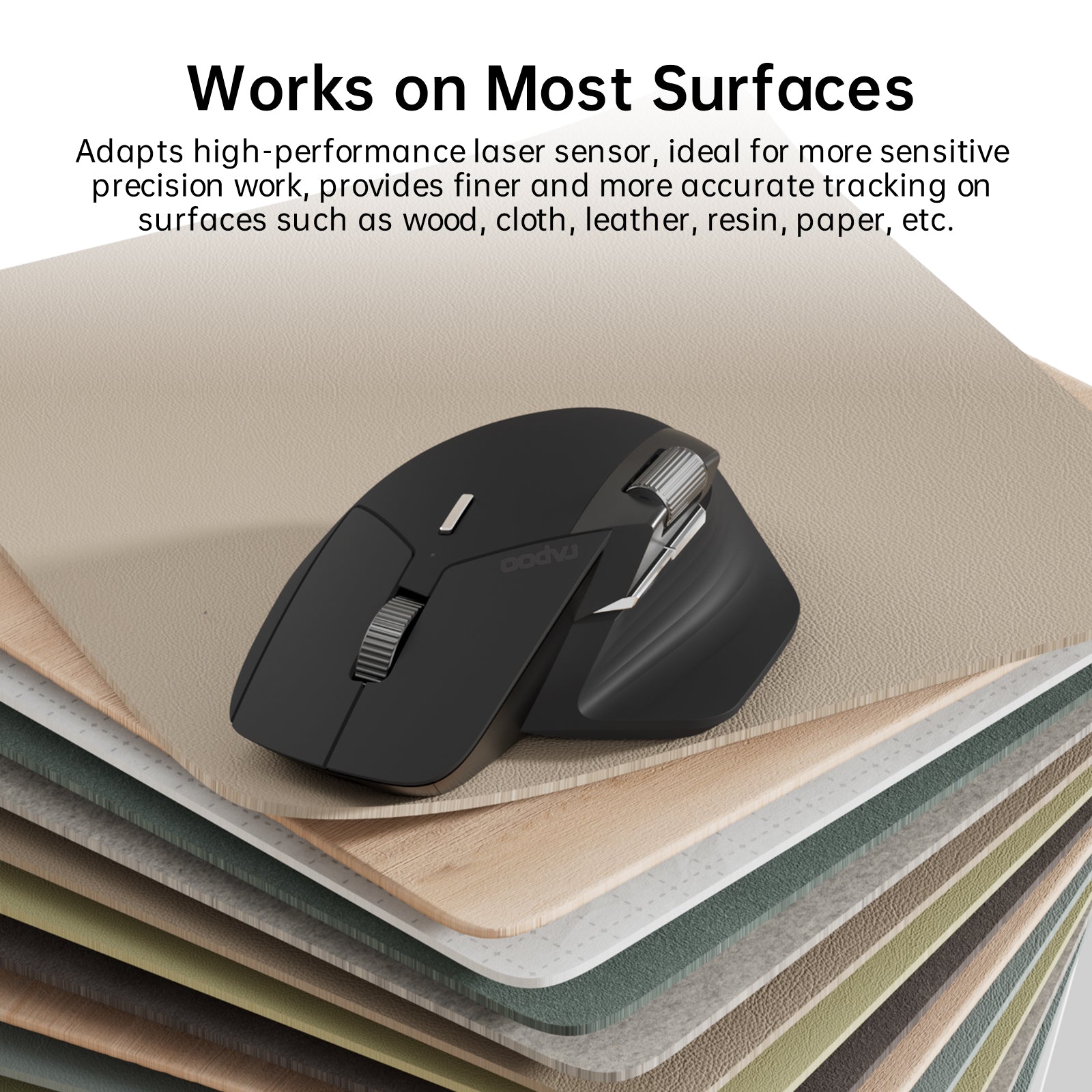

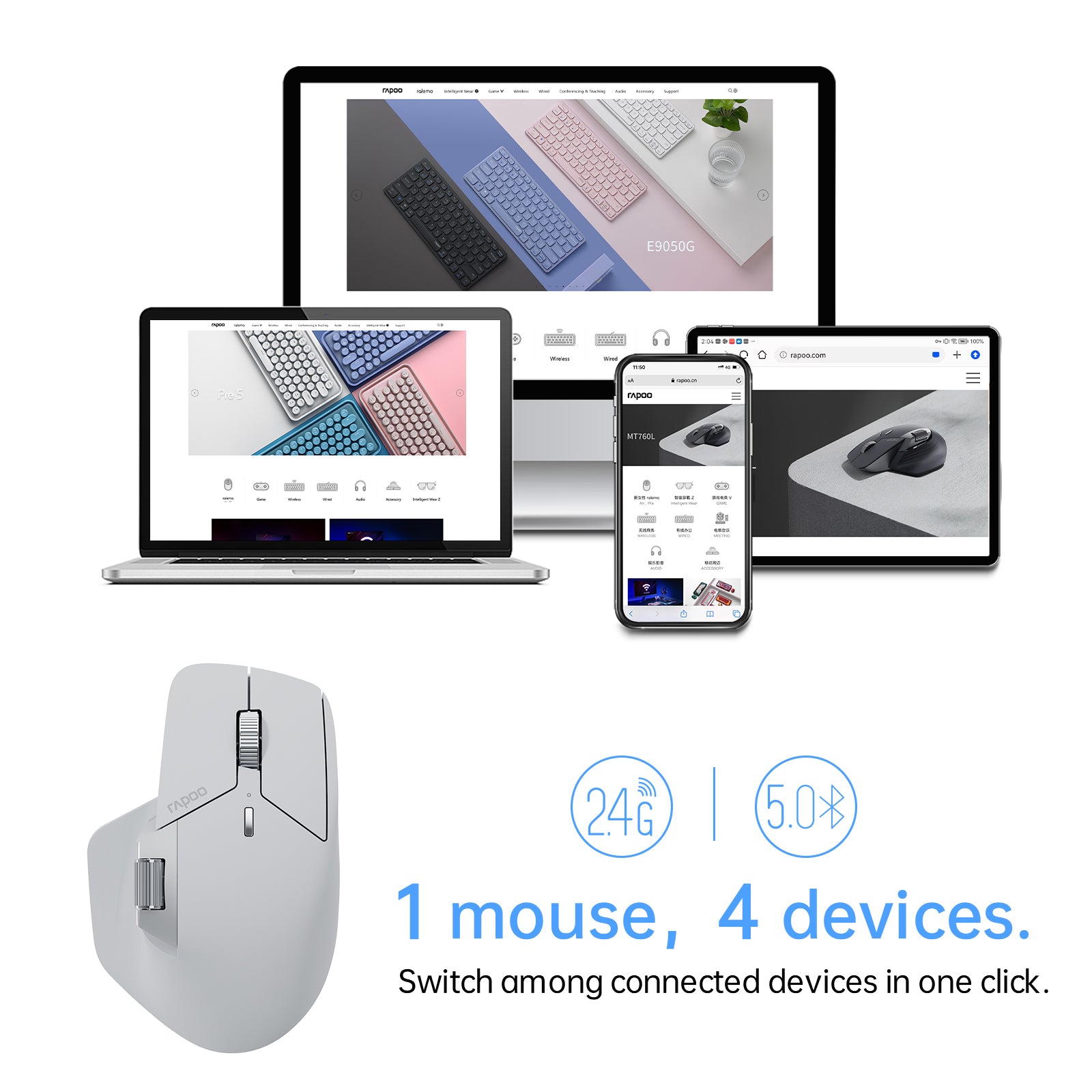
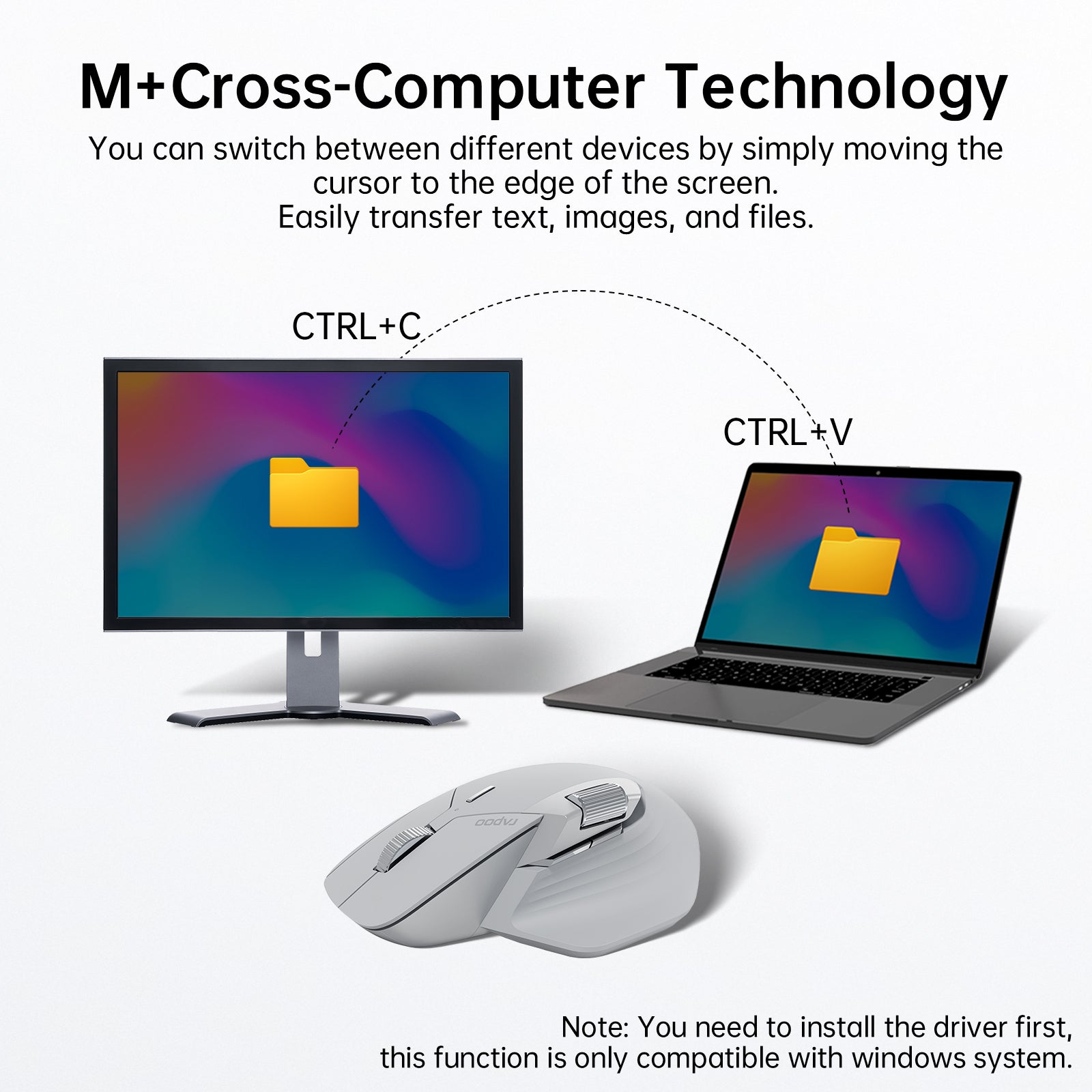

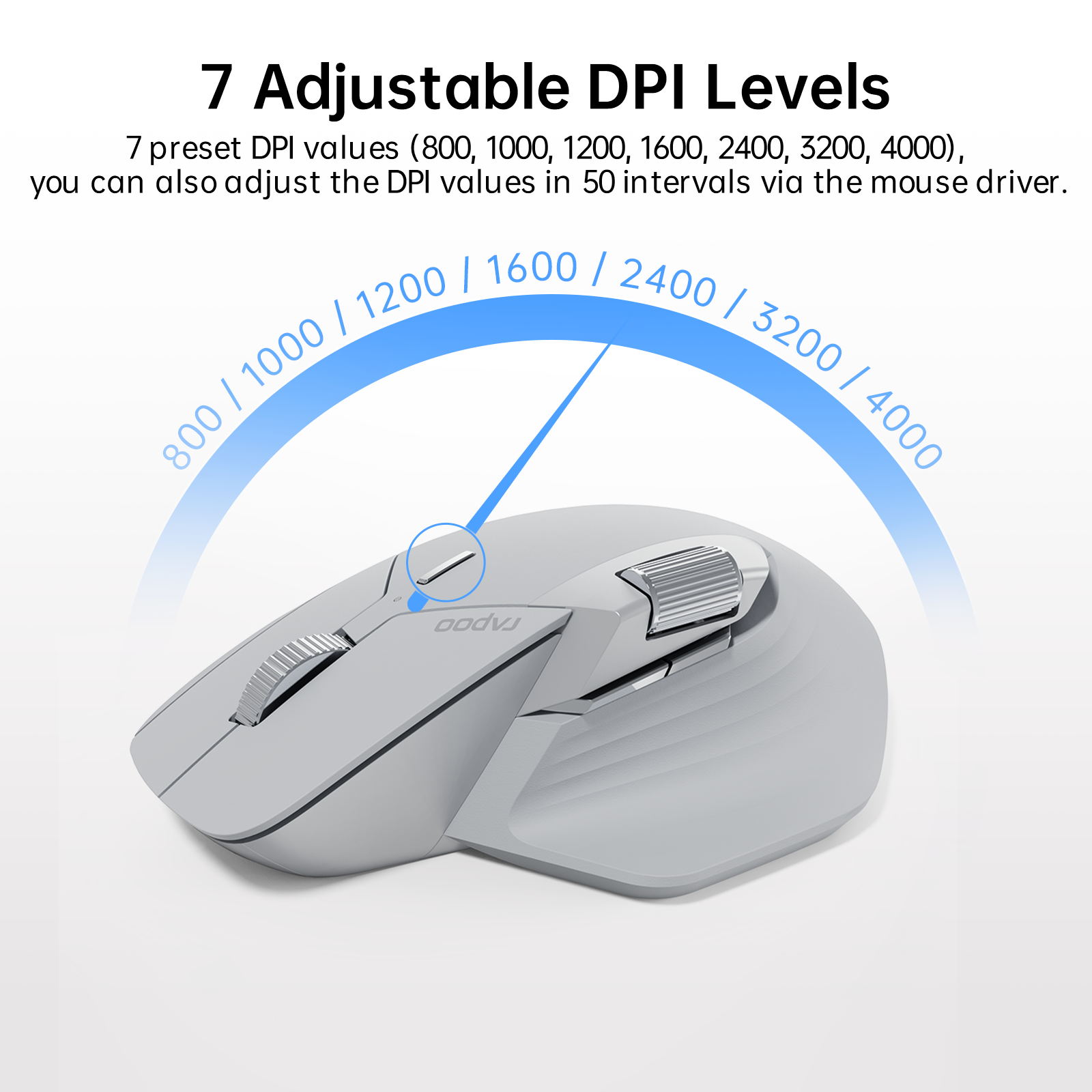

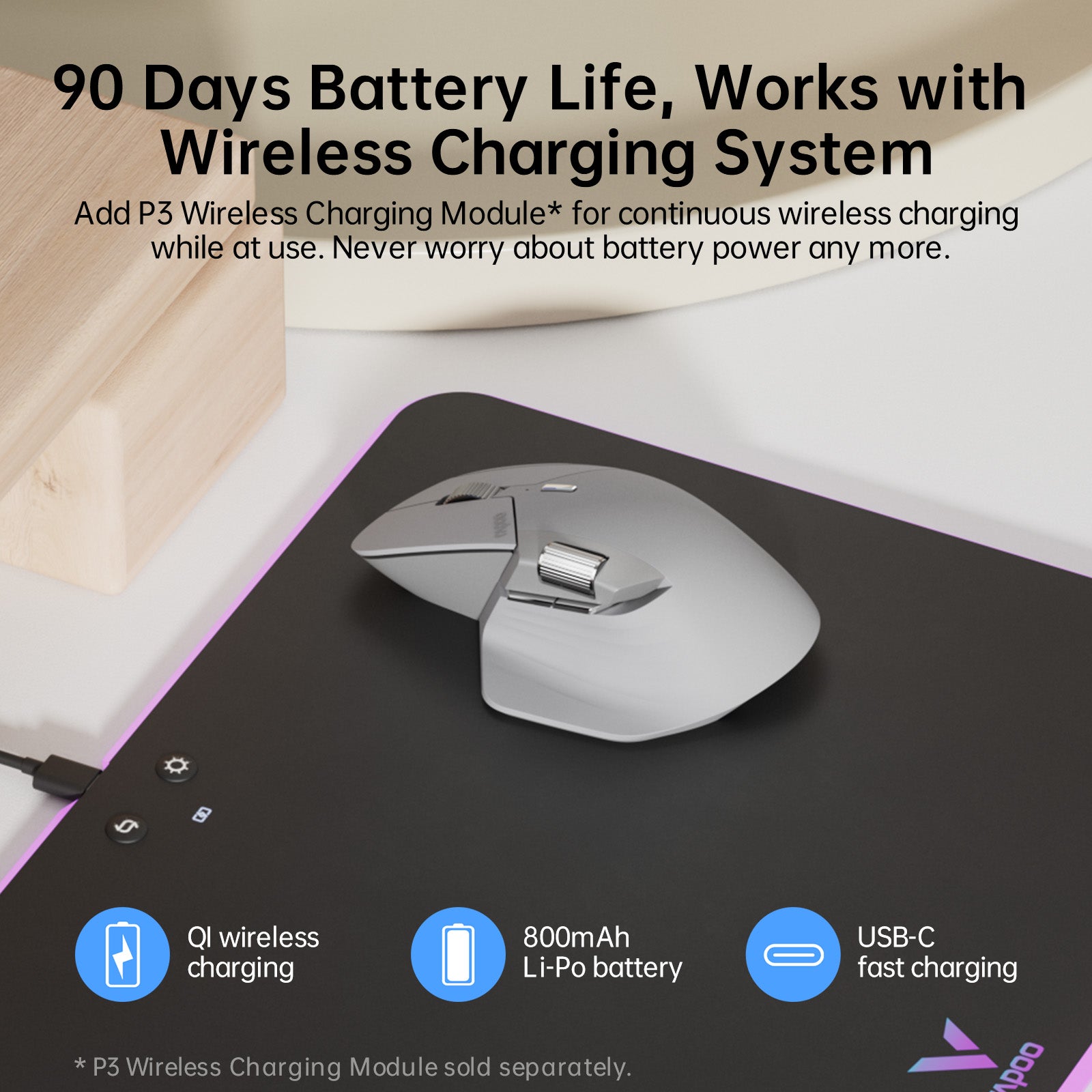
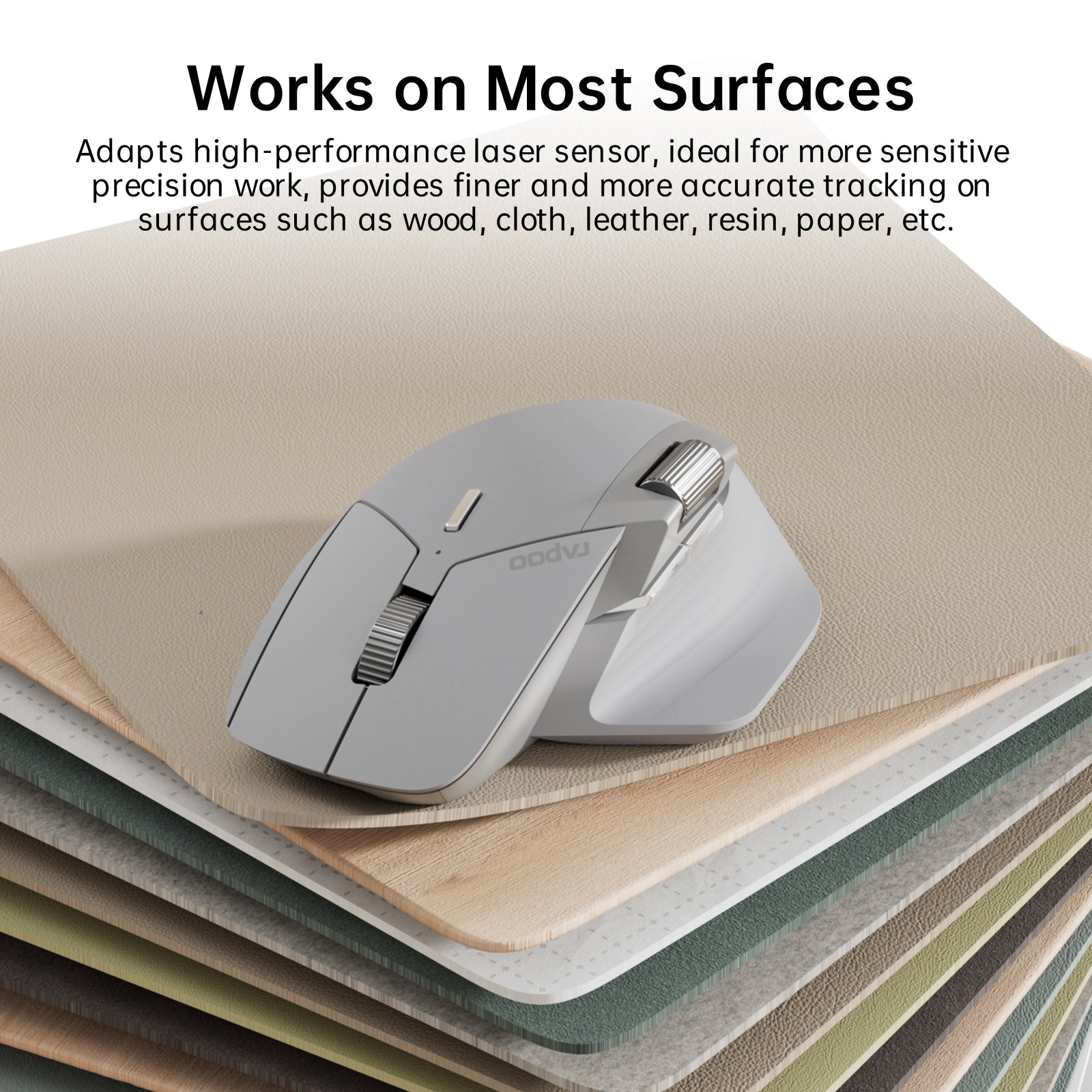








Buena relación costo beneficio
My husband was skeptical about this mouse as he usually uses a trackball and prefers them but he has really enjoyed using this. He said it works well and is very responsive.
Está muy bueno. Se le siente ligero y cómodo.
I purchased this for the horizontal scroll function and most of all for its light weight.I think it is a little too light, but I am keeping it just because it is under $50. I purchased a $15 mouse that was really great with the side scroll, but it was so heavy my palm started to pain. So I returned that and bought Rapoo. But I feel the side scroll on this Rapoo is not that great, I am unable to control it for a precise scroll. It has a mind of its own.
The MT760 is a half decent mx master 3s copy. Not an exact clone but it’s very similar. It is about the same some overall but I do find the thumb are to be a little cramped in comparison.Easy to setup, and can be connected easily with the dongle or Bluetooth.Use is smooth and accurate. Scroll wheels feel okay but again not as nice as the real thing, not bad by any means but just not as solid feeling.The soft touch exterior feels good and is comfortable to hold in hand for long work sessions.Over all for the price it’s a good mouse if this is the form factor you are looking for but wanting to save a bit of money






